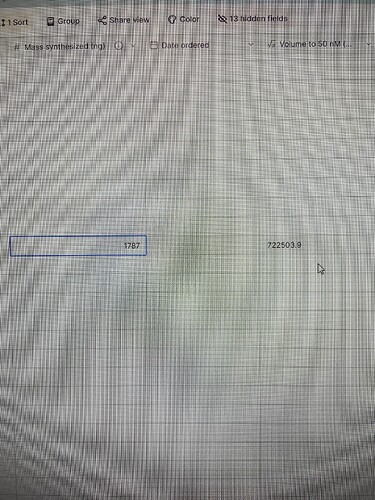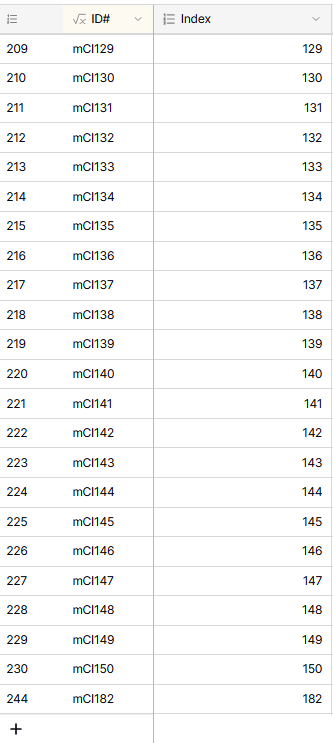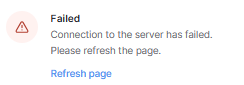@davide something new happened that might give you more information. In short, I changed a formula yesterday. This morning, a colleague noticed that one of the dependant columns returned a nonsensical value, and it looked like my change had been cancelled. After refreshing my page, everything went back to normal. I then tried to add another row, and it skipped rows again, once again a different number was also skipped in the autonumber. I am willing to bet that both problems are related (somehow, the database is not syncing properly and creating fantom rows at the same time as it struggles to remember yesterday’s changes)
Here is the long story:
Yesterday I made a small change to a formula (let’s call it [Formula 1]):
it was named “GG part” and consisted of
concat(field(‘5'overhang (-ATG)’),field(‘Feature’),field(‘3'overhang’))
It was renamed to “Actual part”, whose formula became
if(isblank(field(‘HiFi part’)),
concat(field(‘5'overhang (-ATG)’),field(‘Feature’),field(‘3'overhang’)),
field(‘HiFi part’)).
That field is used as input for a different formula, (let’s call it [Formula 2]) used to calculate the volume of water needed to disolve that sequence of DNA at a 50 nM:
if(isblank(field(‘Mass synthesized (ng)’)),“”,
round(
field(‘Mass synthesized (ng)’)/(length(field(‘Actual part’))*615.96+36.04)/50*1000000,
1))
This morning, a colleague reported a problem in [Formula 2]: it was giving 6 digits numbers instead of 2-3. When I looked into it, everything appeared normal to me, until I was logged out by Baserow because an expired authentification token. When i logged back in, I could see the same problem. All the other values were very similar, starting with 722 and followed by 3 digits and one decimal.
I tinkered with the math to make sure everything was still correct, but it wouldn’t let me save because “The field ‘GG part’ did not exist”. That is when I noticed that [Formula 1] was indeed still using “GG part” as a field name, and in fact the [Formula 1] column was named “GG part” again, and its formula still consistent with the “GG part” formula. It was upsetting that my changes had been cancelled, but if anything the “GG part” field still existed, so the [Formula 2] was being inconsistent with its own error message.
So I refreshed the page. The numbers were now different, but still wrong. A quick look showed that one parenthesis had been deleted in my formula, probably resulting from me refreshing the page mid-tinkering with the math. After adding the parenthesis, the numbers were normal again.
I wondered if the same synchronisation problem that caused this nonsense number until I refreshed my bowser would have also created more empty lines, so I went to create one more row, and voila! the row ID was nonconsecutive again, and the gap was different in the rowID and in the Autonumber column.
(Look at the last two lines)
Does this give you any new clue as to what could be the cause of these synch problems?