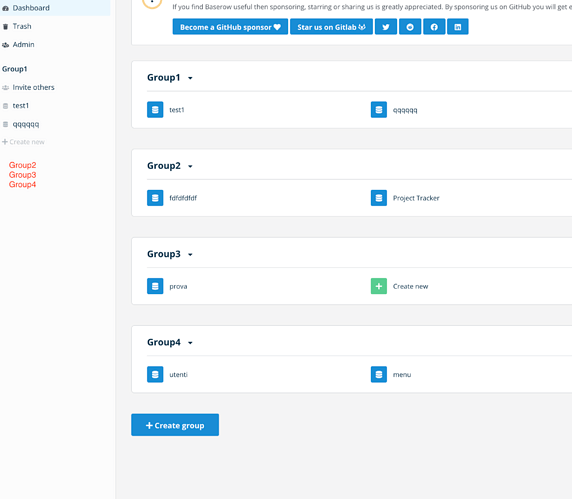Hey,
exploring I noticed that my self-hosted installation doesn’t show the workspace list on the left column.
On the contrary in my cloud account it is shown.
Need upgrade (baserow/backend:1.10.0) ?
Are you sure you can see a workspace list their in your cloud account? To see the workspaces you currently need to click on the current workspaces name to open the workspaces dropdown. I don’t believe in any version of Baserow we show a list of workspaces in the sidebar, see:
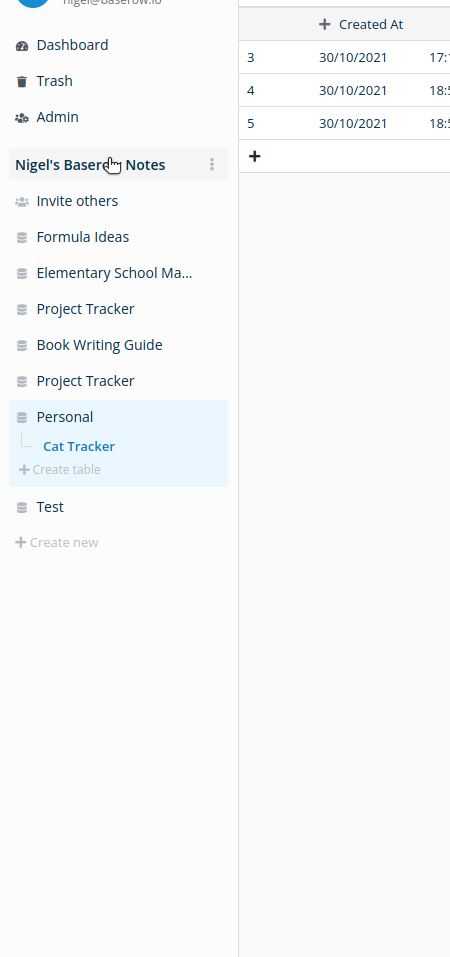
Hey @nigel Shame on me… two times!
- On the cloud I used the name “TESTx” for database and workspace names. Ah lazy boy!
- In my self-hosted I didn’t realized that clicking the workspace name would open the dropdown list.
Thank-you!
~P