Ok thanks.
I updated already, so I will test it right now.
I mean, you listed “Bug fixed”, but I am not sure which fixes are related to my 500 internel server error with Lookup and Link fields.
Ok thanks.
I updated already, so I will test it right now.
I mean, you listed “Bug fixed”, but I am not sure which fixes are related to my 500 internel server error with Lookup and Link fields.
I have tried to delete 192 rows from Country table using api, it was working well, but once approx 120 rows deleted, it stoppped, so I retried to delete again, but doesn’t work, so I clicked Country table in my dashboard, but once I clicked it, it redirects me to Not found page.
What happened? ![]()
![]()
![]()
![]()
![]()
![]()
![]()
See this.
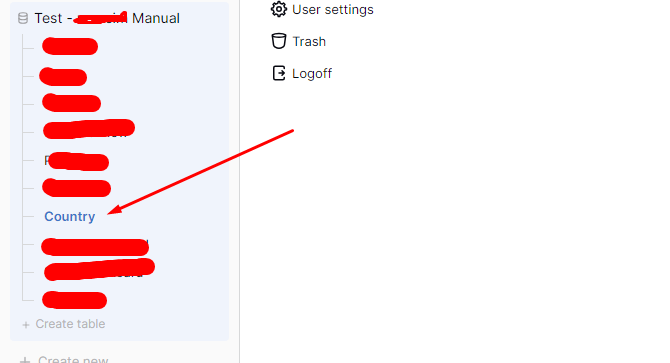
And when I click a table on dashboard, it redirects me to View not found page. Omg
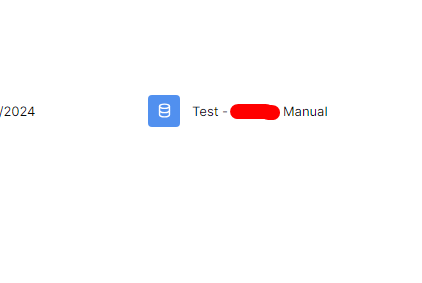
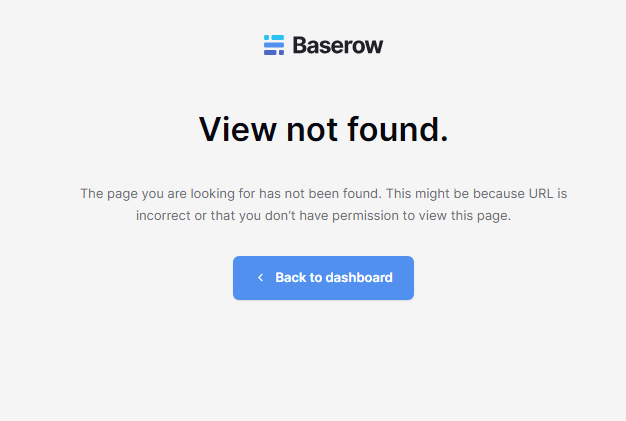
I will try with another workspace and tables.
Ohh, I realized something…
Why does this happen?
How can I resolve this?
Please help me asap.
This is really super ULTRA big problem. ![]()
Thanks.
I also tried to import data from airtable using “Import from Airtable” option, but after importing data, when I open a workspace, it redirects me to “View not found” page.
Okay, I imported data from airtable using “Import from Airtable option” in baserow dashboard.
After that, I deleted all the rows from Country table.
And I tried to create rows via api using postman.
But looks like still same error below.
Can I know what happened?
I have no idea.
It makes me crazy.
Please help me.
I decided to share my server credential with you, so you can retrieve all problems in detail and directly.
But please be careful if you want my credentials.
Hi @Long,
I mean, you listed “Bug fixed”, but I am not sure which fixes are related to my 500 internel server error with Lookup and Link fields.
I think that the “Refactored cache clearing logic to target only dynamic models, preserving the global cache for all models.” entry will fix your problem. Just to double check, is the intial problem with random 500 internal server errors now fixed?
As for the new error that happened after you deleted the rows, I would need to you share more details on the error message. You posted a screenshot where the last part of the error message, which is the most important part, is missing. Can you post a full screenshot, and ideally the exact steps on how I can reproduce this problem.
thanks for your reply.
Not sure how to share fully.
Please guide me, thanks.
If I look at the last screenshot you shared, the last line visible is File "/baserow/backend/src/baserow/contrib/database/table/models.py", line 717, in register_model. But the actual error that is happening is visible in the lines below. I would need to see the full error to know what’s going wrong.
Can you please create a private chat with me? So I can share my server credentials with you.
Please let me know asap.
Thank you for your help.
Hi @bram
Can you please help me?
I will share my credentials with you in private chat, so you can check error logs directly.
Please let me know your thoughts, thanks.
Hi @bram
I tried to create new rows into Country table via baserow api. Meaning, my script will collect data as json format from airtable via airtable api, and create rows into baserow table(Country).
But I got a lot of 500 internal errors, so I tried to code error logs from my server.
Please check the txt file that I attached, and let me know if you found any problems for me.
Thank you for your help.
Hi @Long, thanks for sharing your error log. This is super useful. We’re looking into this.
Hey @Long,
I’m sorry, but we can’t connect to user servers to resolve issues.
Could you describe what you’re trying to do and could you do it on https://baserow.io?
Our service generates detailed bug reports for troubleshooting. If we need more info, we’ll reach out.
This approach helps us quickly identify and fix problems by eliminating common issues like configuration errors or faulty hardware.
If you still have errors there, feel free to send me or @bram anything that can help us solve your problem, like the script you are using to create rows, the Airtable base you are starting with, etc.
Please use the private chat for anything confidential.
I will share my script(Laravel project) with you privately.
How can I share it?
Please let me know, thanks.
Hi @Long, it’s not because of your Lavarel script. As promised, we’re looking into the problem, and after some debugging it seems that there an internal part in Baserow is not thread safe. I hope to have a fix out somewhere of this week. Thank you so much for your patience so far.
Hi @Long, we just released version 1.23.2 with a fix to the problem. Thank you for sharing all the details, that has definitely helped us to figure out what went wrong.