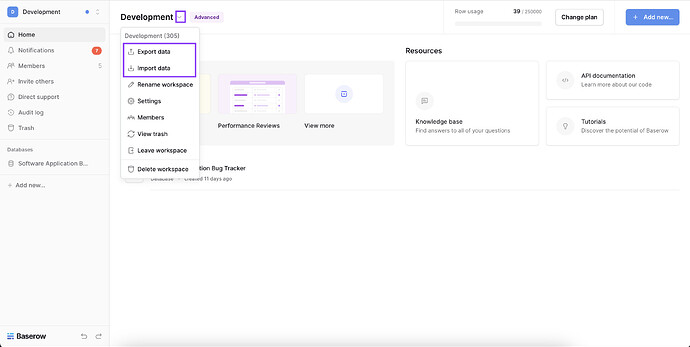Can anyone please let us know what’s occuring in this outage, and an ETA to get back online?
Hi @dog87, we’re currently back online and investigating what happened. We’ll keep you updated.
Hey @dog87, you can find the incident report here: 🚨 Incident report: Baserow API disruption (2am–7am UTC) ![]()
Hi @bram or @olgatrykush
Do you know if it’s possible to export from baserow.io the database directly to my own self-hosted instance without losing row IDs and table IDs?
Hi @dog87! We’ve recently released a new feature for exporting and importing workspaces. You can use this functionality to transfer your data to a new instance.
To export or import a workspace, follow these steps:
- Click the ‘Home’ tab
- Click the arrow icon next to the workspace name
- In the dropdown menu, select ‘Export data’ or ‘Import data’ option
How can you just export the structure of one table in the workspace? The new export exports the entire workspace, but we need to only export the structure of one database or one table in a database? We don’t want to export the entire workspace.
In the current version, it’s only possible to export the entire workspace. We plan to add functionality that will allow users to select specific applications or databases for export. This is coming soon. ![]()