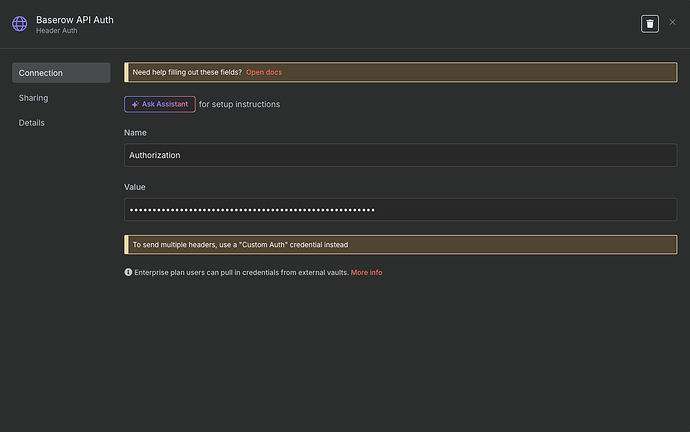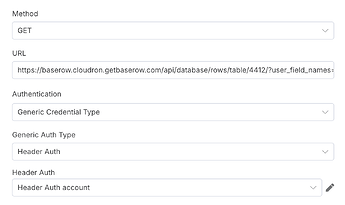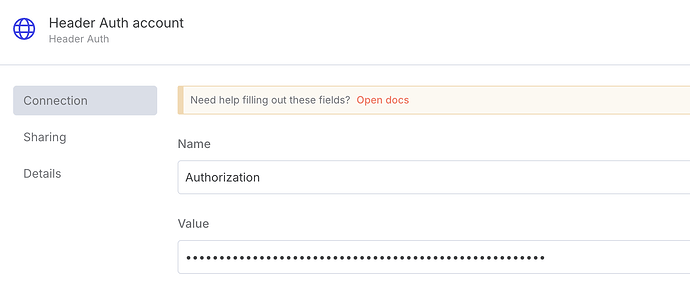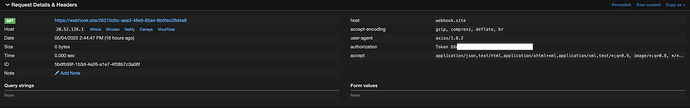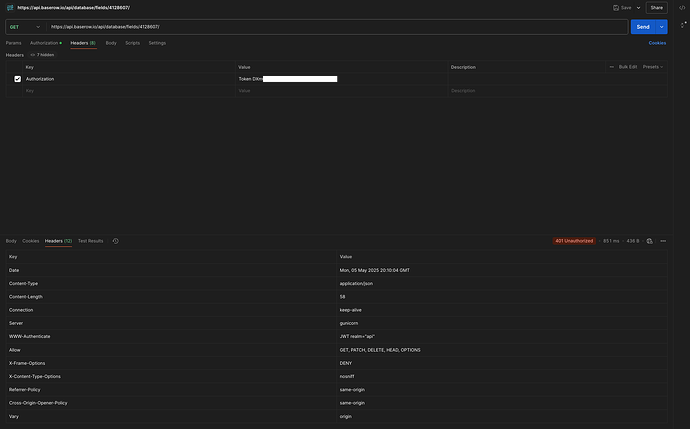Are you using our SaaS platform (Baserow.io) or self-hosting Baserow?
SaaS
What are the exact steps to reproduce this issue?
- Configure the http node to get a field
URL: https://api.baserow.io/api/database/fields/4128607/
Value: Token mydatabasetoken
The token has been configured to have full access. I’m at a loss and have exhausted all AI troubleshooting.
Attach screenshots, videos, or logs that demonstrate the issue.
Hi,
Your setup seems correct at first sight. The HTTP node should look like this:
where the Header Auth account has the following information
Name: Authorization
Value: Token <token_to_your_database>
The only common mistake I can think of is that the Value is not preceded with the word Token (make sure the space is also there).
If the problem still persists, I would recommend using a tool like postman to make the HTTP request to check if it is a problem specific to n8n or a problem with the request.
There is a space between Token and the generated baserow token.
This seems to be an issue with the request and not an N8N.
When I tested on Webhook.site, as well as running a CURL test and I get the same results: “Authentication credentials were not provided.” I can clearly see them in this screenshot.
So this http requests makes a call to webhook.site. But where do you make a call to the baserow API?
Sorry about that. That was from one of the troubleshooting steps and I missed that detail. Here’s a screenshot from Postman testing the proper Baserow URL showing the 401 and this JSON:
{
“detail”: “Authentication credentials were not provided.”
}
Now that I see the url of the endpoint, I think the problem might be in that URL.
The endpoint https://api.baserow.io/api/database/fields/{field_id}/ gets all the information for a single field. This is an action that requires a JWT token instead of a database token.
If you need all the fields for a table, you can use the endpoint https://api.baserow.io/api/fields/table/{table_id}
If you need more information about working with JWT tokens, you can check this article on our blog: How to authenticate to Baserow using web tokens
Thank you. That took care of the issue.