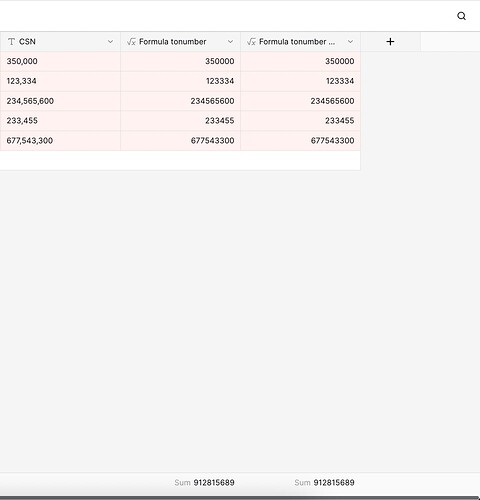I’ve got a few formulas I use all the time, I’ll share them here. All of them make use of the regex_replace function, which is so incredibly powerful, I love it.
This one is probably what I use the most:
regex_replace(join(totext(lookup('LINK FIELD', 'LOOKUP FIELD')), '§') + '§', '§.*', '')
Since formulas in Baserow don’t support array-indexing, you can use this as a lookup which extracts the first value from the array. Very useful when you have link fields that will only ever contain a single link. It will convert the value to a string though, so you have to convert it back if it’s supposed to be something else.
if(field('NUMBER FIELD') = 0, '', if(contains(totext(field('NUMBER FIELD')), '.'), regex_replace(totext(field('NUMBER FIELD')), '(?<=\d)(?=(\d{3})+\.)', ','), regex_replace(totext(field('NUMBER FIELD')), '(?<=\d)(?=(\d{3})+$)', ',')))
This one converts a numeric field into a comma-separated number. If you use commas for decimal marker and periods for digit separation, just swap all instances of '.' and ',', and change the \. in the regex to ,. And while we’re still waiting on currency fields in Baserow, you can add '$' + (or your preferred currency symbol) right before the part that starts with if(contains(, to format a number as a currency.
These two are useful for dealing with imperial length measurements (feet & inches):
if(field('NUMBER FIELD') < 12, '', totext(trunc(field('NUMBER FIELD') / 12)) + "'") + if((field('NUMBER FIELD') / 12) = trunc(field('NUMBER FIELD') / 12), '', regex_replace(totext(round(field('NUMBER FIELD') - 12 * trunc(field('NUMBER FIELD') / 12), 2)), '\.?0+$', '') + '"')
This takes a numeric value in inches and converts it into ft’in" notation.
if(contains(field('TEXT FIELD'), "'"), tonumber(left(field('TEXT FIELD'), greatest(search(field('TEXT FIELD'), "'") - 1, 0))) * 12, 0) + if(contains(field('TEXT FIELD'), '"'), tonumber(regex_replace(field('TEXT FIELD'), '.*?(\d+)\"', '\1')), 0)
And this converts from ft’in" notation to a numeric value in inches.
Hope these are helpful to someone!
 6 Time-Saving Baserow Formulas // Baserow.
6 Time-Saving Baserow Formulas // Baserow.
 I know you can search Discourse but over time it could get harder to collect or find the formulas.
I know you can search Discourse but over time it could get harder to collect or find the formulas.