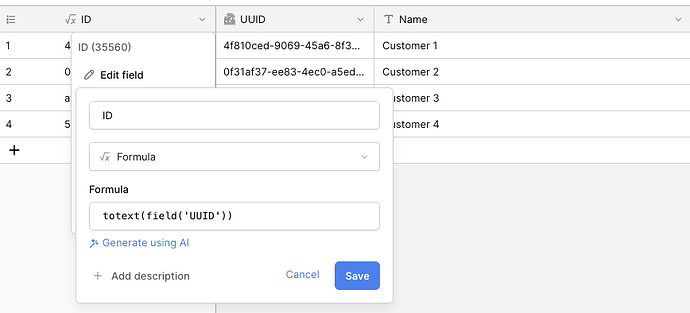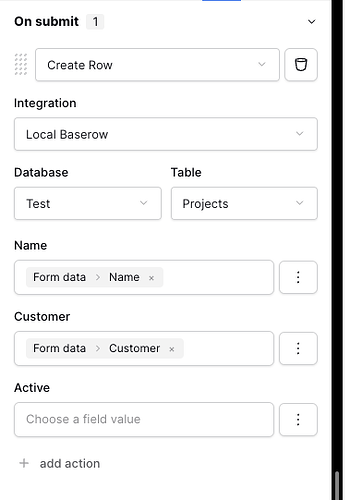Hi,
I have an issue with a table that has a column of type “link to table,” which links to the “customers” table using the “uuid” column (a unique identifier). If I want an identified user who fills out a form using the APP Builder to have the “uuid” value set by default, how can I achieve this so that it doesn’t need to be entered manually? Thank you!
Hi, welcome to the community!
I’m not sure if I understand your use case completely, but it seems that you want to be able to select a customer without the need to manually enter the UUID or name of that customer.
The fact that you are using a UUID field makes it a bit more complex, so let’s introduce a small work around for this:
- Go to the Customers table
- Create a new field and name it UUID
- Change the current primary key field to a Formula field with the following formula
totext(field('UUID'))
This workaround is needed because you otherwise would get an error message that a UUID field cannot be a text field. This is now solved by using a formula that refers to the field.
Time to switch to the APP builder and use the Choice element.
- Create a data source with all your customers
- Add a Choice element to your page / form
- Set the option type to
Formulas - Add a new option
- Select all the names and id’s from the data source in the appropriate fields. The name is what the user will see. The ID is what will be passed to the projects table when creating a new record.
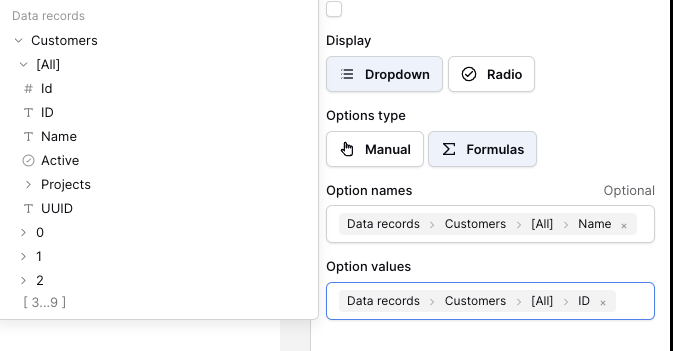
Run a test and notice you have all your customers in a dropdown list. The user can now select a customer and you can refer to that selection when creating a new record in - for example - the projects table.
Thanks a lot this is exactly what it was happening to me!. Fix it!
KR
JP