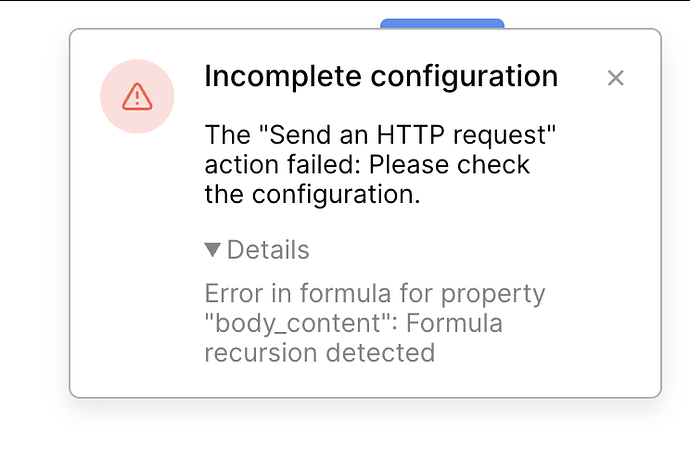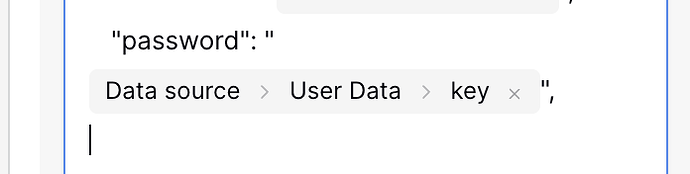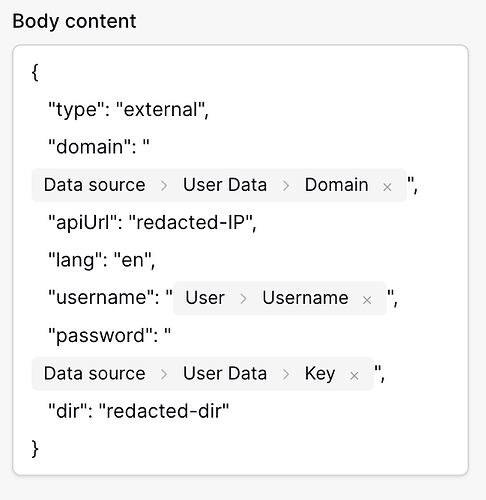Is there a way to add in custom values from baserow into the body content of an http request ? I keep getting a recursive error, even though I am only pulling a single record.
Hello @via!
You can indeed add custom values to your JSON body as formulas. If you start by creating a plain JSON object:
{
"value": ""
}
And then inside the empty string, click a formula from a data source / page parameter, and it’ll get added to your JSON.
When the HTTP request is sent, we will resolve that formula and add the correct dynamic value into your JSON.
Here’s an example:
Let me know if I can clarify anything!
Cheers,
Peter Evans
So I just narrowed it down, for most of my values that I am dynamically passing into the json it works, except for one value (password). All of the values that are being passed through are text fields, but I keep getting this error for the password one for some weird reason. It works fine when I manually add the value, but not dynamically.
Coudl you share a screenshot of the entire body? The current screenshot shows a comma after the dynamic data’s value in the json, indicating to me there should be more there?
The password field is a special field type in baserow and trying to send this data as a string will result simply in “true” or “false” being sent depending if the suer has set a password or not.
The API I am calling requires a password (Key value), which I have stored in baserow as a string currently, even when I store it as a password, I still get the recursive error. The Password column is what the user is using to log into the baserow application.
If you create a text element and use those dynamic values inside that text element in the app builder - do you see normal (expected) values being returned from the data source?