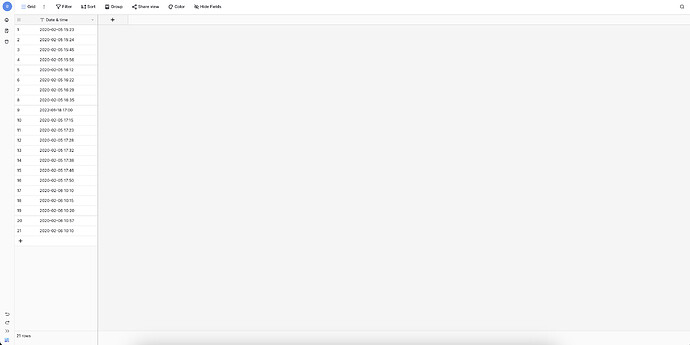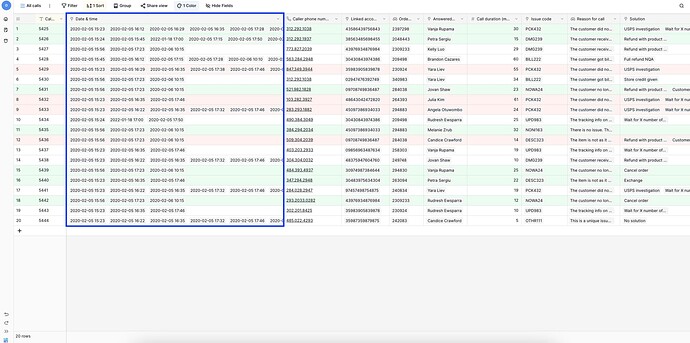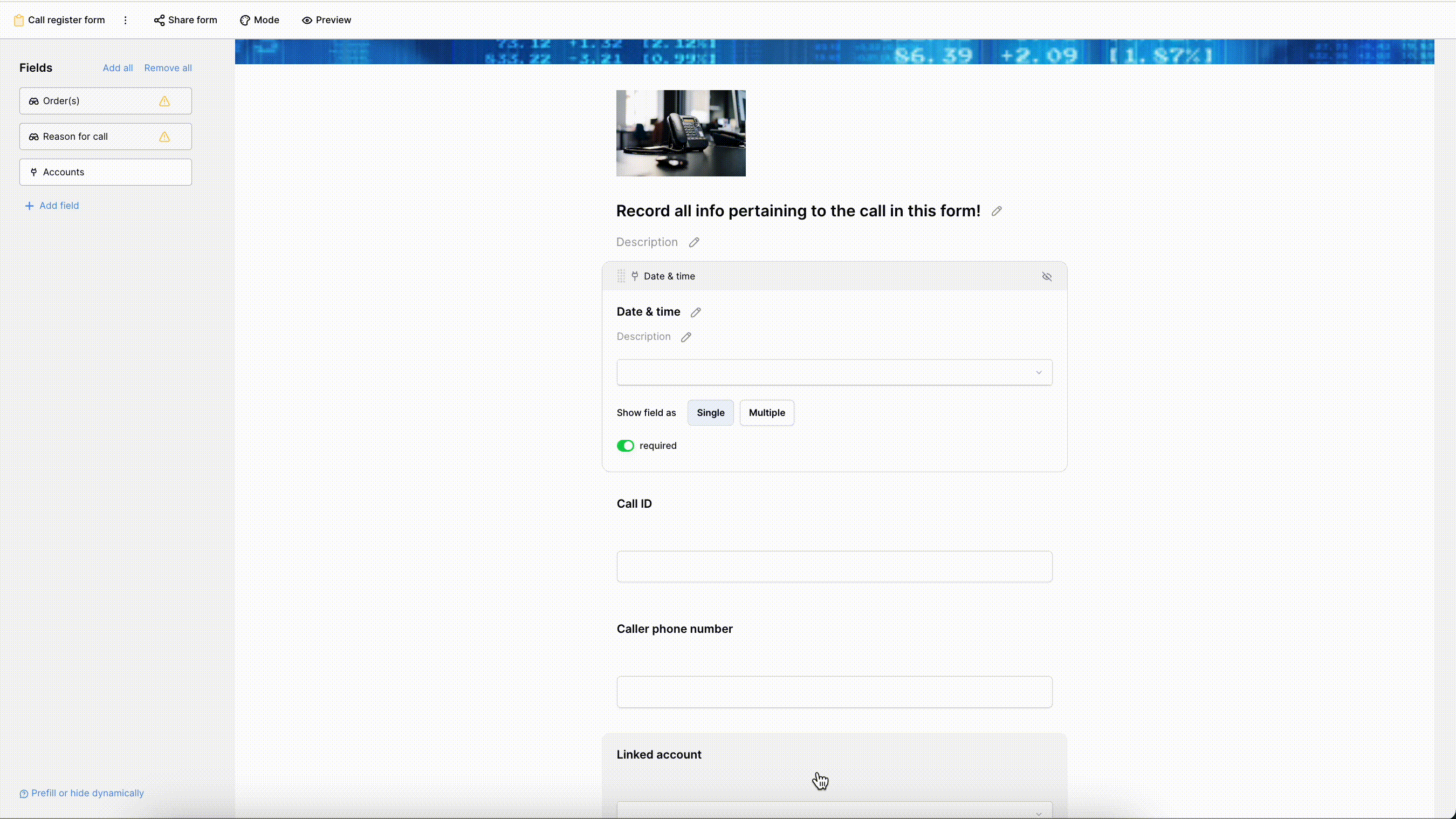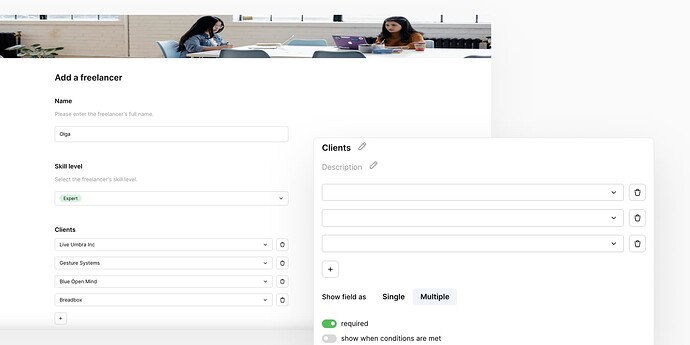Describe the problem
I want to create a form where the user is able to select multiple dates and times (< 10). Is there a way to do this?
Describe, step by step, how to reproduce the error or problem you are encountering.
I only see that I can create a field for one date (with hours). As I need to know a lot of dates, I’m currently using a textfield for this. Doens’t feel right.
Hello @KulturData, a workaround would be to create a new table of dates, where each row in that table represents a single date:
Next, in your main table, use a link-to-table field type and link each row to the appropriate dates:
Then, you could create a form and choose an option to link to multiple table entries in the dates field:
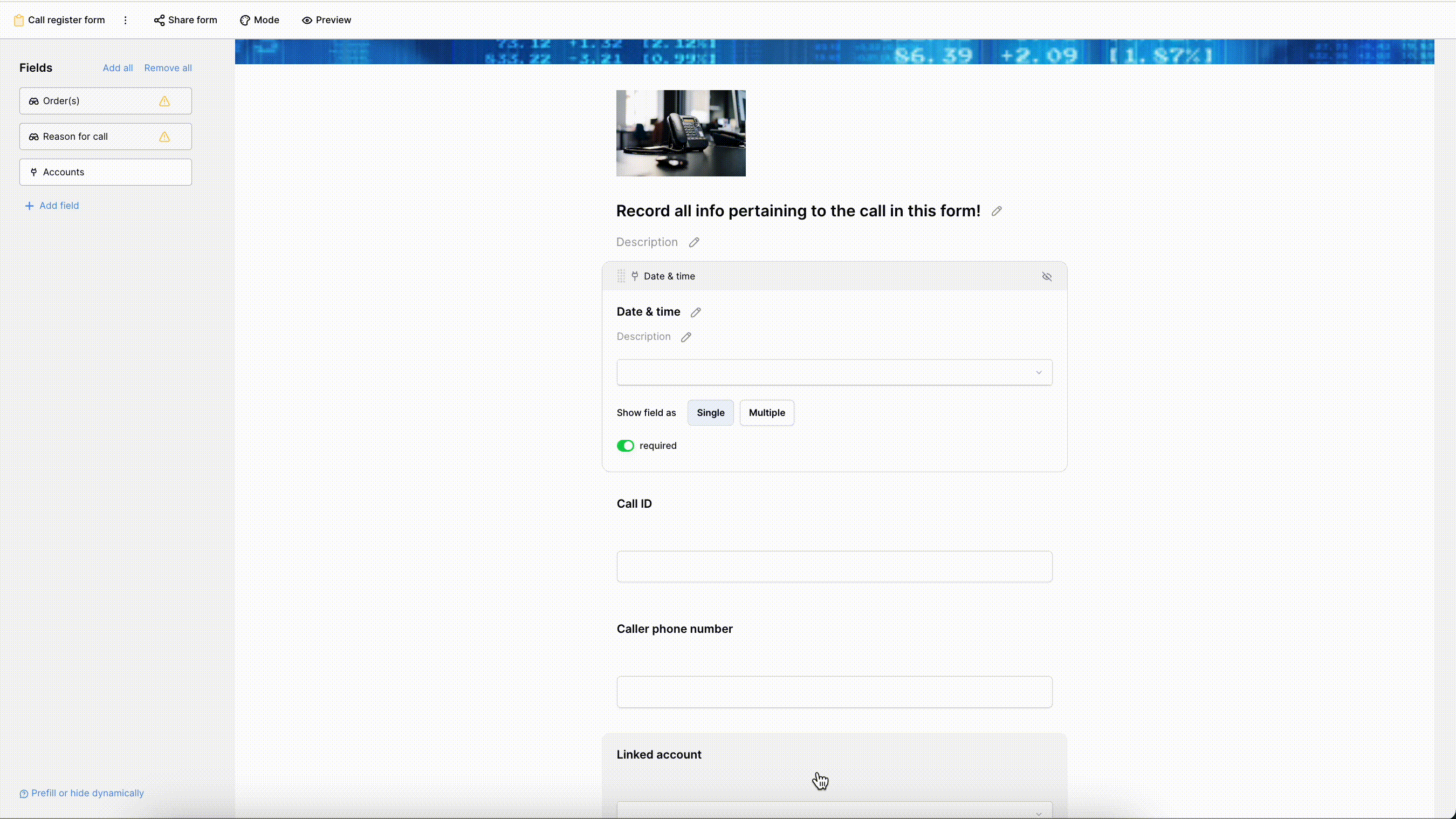
HI @olgatrykush , thanks! That’s a great workaround for most use cases. In my case, I would need a veeeery big table with dates and hours. But it’s working for me.
Glad to hear it works for you. 
We’ll also discuss the possibility of selecting multiple dates and times as a new feature request. I’ll keep you posted on this.
Hey @KulturData, could you please describe your use case? This way, we can better evaluate the idea of making it possible to add multiple dates into one cell.
Context: A Client is using an Excel Sheet to gather information from someone. I think Baserow could be a better solution for them.
Goal: I want to ask someone: “when will your event happen?” So they will provide an unknown number of dates and times.
Currently, in Excel, they add all the dates in a single cell. That would also work for baserow, but then, clients will add different type of datetime formats (and even comments). That shouldn’t be possible.
They stay with Excel because of its flexibility. But in this case, that flexibility is trouble.
@olgatrykush hope that helps
Thanks for explaining your use case! We understand your point, but it doesn’t align with how relational databases operate. We think a better way to add multiple dates is as described above, by creating a new table with dates and then using a link-to-field to display multiple dates. This way, you can also link to multiple link to table entries in the form view.
This means we are not going to introduce a feature that allows adding multiple dates in a single cell. Hope for your understanding! 
I totally understand it  This is a great workaround for a given number of dates, which should work for most other use cases.
This is a great workaround for a given number of dates, which should work for most other use cases.
1 Like