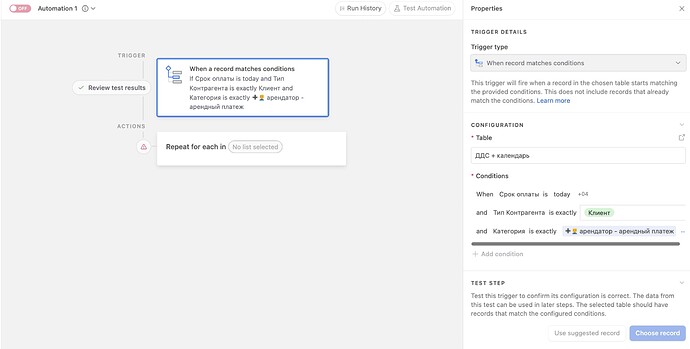Helo Baserow Community,
I want to support this feature.
I just lost 10,000 operations in Make.com because I didn’t know the webhook will be trigger even from Make.com.
I am testing baserow, because of its fasted execution, and because eventually I want to move my company from google docs and Sheets to baserow in a self hosted way.
I have many automations done using airtable and nocodb, after triggering a conditional webhook, it updates the column that triggers using a specific value, to a new value to know that the automation is working. At the end of the flow it changes the column value again to show that the automation is done.
I was testing my first flow using Baserow, and I just changed the modules from nocodb to baserow in a clone scenario, and then every update to the table triggered the flow again and in less than a minute I lost all my operations, and I didn’t realize it until next execution.
This is insane.
So what I am doing now is filtering the column value immediately after the webhook is triggered, and it works, but it is still non optimum because it triggers the webhook two unnecesary extra times. The filter stop it from continuing the execution.
While the Baserow Team works in this topic. I was wondering if it is possible to include manually into the JSON the conditions we need to set I don’t understand how this work very well, so if there is someone who know how to do this, I will appreciate a lot to tell us how to modify the JSON file to include conditions.
For example: I need to trigger the webhook only when MapStatus changes to “Send”.
{
"table_id”:00000,
“database_id”: 0000,
“workspace_id”: 0000,
“event_id”: “00000000-0000-0000-0000-000000000000”,
“event_type”: “rows.updated”,
“items”: [
{
“id”: 0,
“order”: “1.00000000000000000000”,
“ManualCode”: “”,
“ManualTitle”: “”,
“ManualType”: ,
“FileName”: “”,
“ImageWide”: null,
“Notes”: null,
“FrontPageImageFileName”: “”,
“FunctionList”: “”,
“MapStatus”: null,
“Sent2Oracle”: null,
“Json”: null,
“AllJson”: “”,
“ManualFunctions”:
}
],
“old_items”: [
{
“id”: 0,
“order”: “1.00000000000000000000”,
“ManualCode”: “”,
“ManualTitle”: “”,
“ManualType”: ,
“FileName”: “”,
“ImageWide”: null,
“Notes”: null,
“FrontPageImageFileName”: “”,
“FunctionList”: “”,
“MapStatus”: null,
“Sent2Oracle”: null,
“Json”: null,
“AllJson”: “”,
“ManualFunctions”:
}
]
}
Thanks a lot for your help!!!