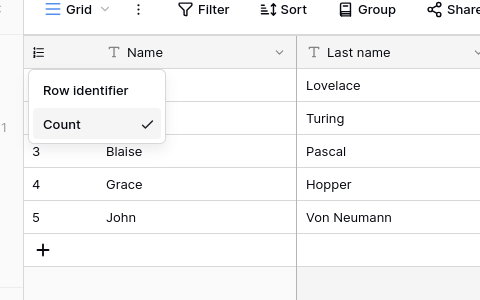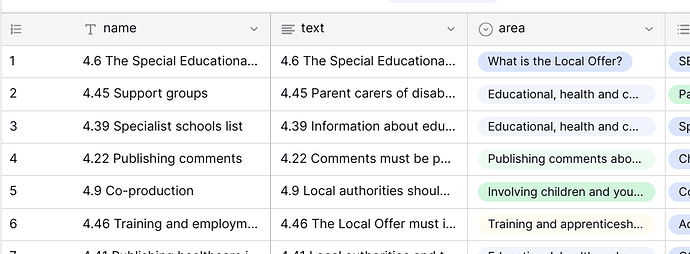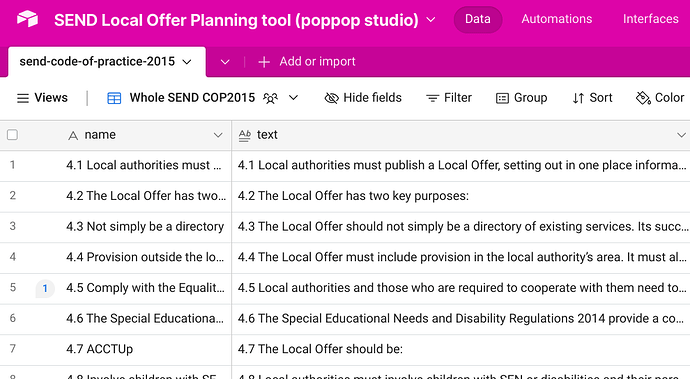I’m using Baserow cloud. I’ve imported an Airtable successfully, but the row numbers do not correspond to the rows in the Airtable. Is there something special I need to do to make sure the rows are sorted in the correct order (note that the order should be
1 = 4.1
2 = 4.2
3 = 4.3
…
Hi @jonnyh,
without any sort on the view the rows will be ordered manually. That means they will be ordered in insertion order or when you manually rearrange them via drag and drop.
I am not exactly sure why the order is different between your airtable base and baserow table or even if it should be the same. Either way you typically don’t want to rely on “row id” for the order.
In your case I suggest creating a sort on the view on the name column - that will keep the table sorted when data are inserted or updated automatically:
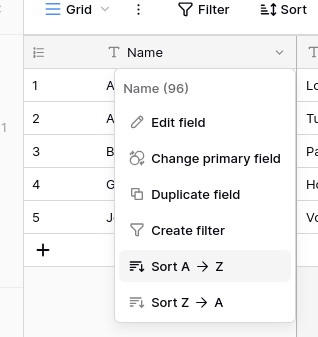
If you want the numbers to be displayed in order 1, 2, 3 …x you can switch the row identifier to count after applying the sort: