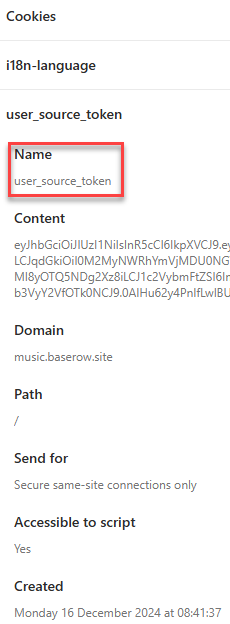I seem to have found a bug with the caching of the users authentication status.
I have a two buttons on a page that are set to show when a user is not authenticated, and another two when the user is authenticated. The first time I run the app its working fine. Close the browser and return to the site and the user is still authenticated, but the buttons that should show for authenticated user do not. Here is the sequence…
First time loading the site in Edge browser. I can view the users authentication status in the footer of the app.
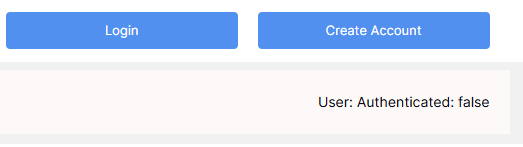
First time logging in, it works as expected displaying the buttons for the authenticated user and hiding the other two.
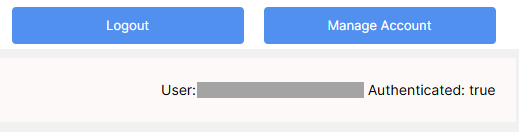
Close the browser and return to the app and the buttons are not showing, despite the user still be authenticated.
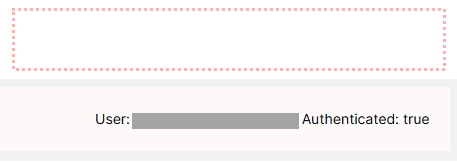
If the button is set to Visibility = all visitors, it shows of course.
If the button is set to logged-in users, it doesn’t display.
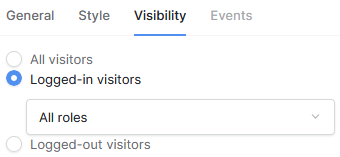
Tested directly in Firefox, Edge and Chrome. BTW, I tried setting the Logout button to always visible, and by doing this I could log out the user and it functioned normally again until I restarted the browser, I guess because the caching probably was flushed with the log out function. I actually confirmed that its this cookie that saves the state it seems, as this cookie gets removed when you force the logout.
This leads me to guess that the issue is with the “Logged-in visitors - All Roles” validation maybe? Oh and its not just buttons but other page objects as well. It would be strange that no-one else has noticed this, but I don’t think I’ve done anything incorrectly. I will keep checking though.
Thanks, and keep up the great work with the app builder. ![]()