Hello,
I remark two different behaviors when I copy and paste text of long text field with rich text formatting enabled.
Case 1 (expected behavior)
I copy the text in the cell and not the cell :
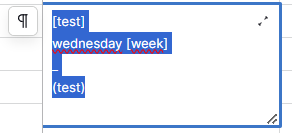
Copied text:
[test]
wednesday [week]
_
(test)
Pasted text (exact same as copied text):
[test]
wednesday [week]
_
(test)
Case 2 :
I copy the entire cell:
![]()
Copied text :
[test]
wednesday [week]
_
(test)
Pasted text:
"\[test\]
wednesday \[week\]
\_
(test)"
As you can see, in case 2, there are backslashes that appears in front of some characters like [,],_
I use a lot of the square brackets “][” in long text field with rich text formatting. When I export the data, it is the case 2 that happens which is really annoying to reuse the data.
Is it a normal behavior or is it a bug?
Thank you for your precious help ![]()