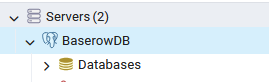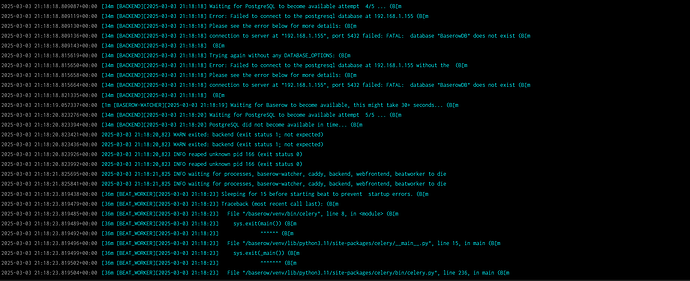Are you using our SaaS platform (Baserow.io) or self-hosting Baserow?
Self-hosted
If you are self-hosting, what version of Baserow are you running?
Baserow version 1.31.1
If you are self-hosting, which installation method do you use to run Baserow?
Truenas scale Electric Eel 24.10 as a custom yaml app
What are the exact steps to reproduce this issue?
Hello, I am new here! In truenas scale, I open up the custom yaml app section and add in my docker-compose.yml code. When trying to install, the app stays in “deploying” status with the errors that “database ‘BaserowDB’ does not exist.”
services:
baserow:
container_name: baserow
environment:
- BASEROW_PUBLIC_URL=http://192.168.1.155:8092
- HOST_PUBLISH_IP=192.168.1.155
- WEB_FRONTEND_PORT=8092
- SECRET_KEY=
- DATABASE_HOST=192.168.1.155
- DATABASE_NAME=BaserowDB
- DATABASE_USER=
- DATABASE_PASSWORD=
- DATABASE_PORT=5432
- EMAIL_SMTP=True
- EMAIL_SMTP_HOST=
- EMAIL_SMTP_PORT=465
- EMAIL_SMTP_USER=
- EMAIL_SMTP_PASSWORD=
- EMAIL_SMTP_USE_TLS=True
image: baserow/baserow:1.31.1
ports:
- ‘8092:80’
restart: unless-stopped
volumes:
- :/baserow/data
version: ‘3.9’
Attach screenshots, videos, or logs that demonstrate the issue.