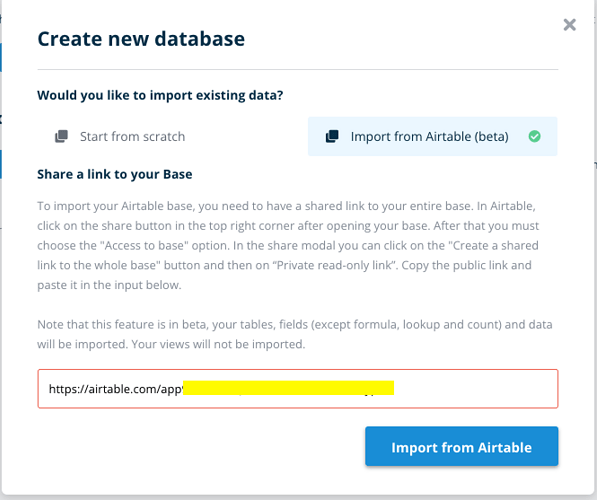Please fill in the questionnaire below.
Technical Help Questionnaire
Have you read and followed the instructions at: *READ ME FIRST* Technical Help FAQs - #2 by nigel ?
Answer: Yes
Self-Hosted Installation and Setup Questions
Delete this section if you are using Baserow.io.
How have you self-hosted Baserow.
Yes. Docker.
What are the specs of the service or server you are using to host Baserow.
8GB RAM
Which version of Baserow are you using.
1.19.1
How have you configured your self-hosted installation?
Used default quick-start
What commands if any did you use to start your Baserow server?
Used default quick-start
Describe the problem
The Airtable Import button simply doesn’t work. It give no errors, it triggers no logs. Whenever I click it, it does nothing…Like nothing is attached to the button press. Tried it on multiple servers and docker instances.
Describe, step by step, how to reproduce the error or problem you are encountering.
Click new database, Click import from Airtable, Paste link, Press button