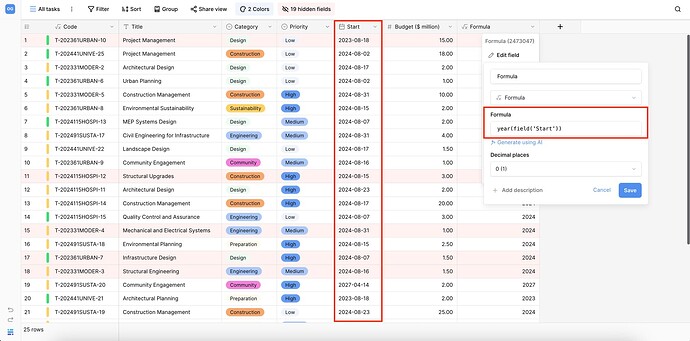We hope that thousands separators will be introduced soon.
We would like to be able to restrict the number of digits that can be inserted in a number field (e.g. four).
If would be nice if we could select “only year” in date fields.
Hey @Mary-Lou,
This is coming soon: Advanced number formatting (#1270) · Issues · Baserow / baserow · GitLab
Noted! I’ll discuss this request with the team.
Hi @olgatrykush,
Yes, I saw. But Advanced number formatting seems ages away (weight: 742000).
I had hoped that the thousands separators might get preferential treatment. At this point, working with numbers in BaseRow is very very very inconvenient.
What we do at the moment is to send data to a Google Sheet via Make.com, run some calculations, and then update the Baserow Table again.
If the number formatting inside Baserow could be improved and also some more complex calculations and formulas were made available, then more use cases could be handled inside Baserow directly. But its fine, Baserow actually has been very useful and can handle large datasets. Thats the main advantage. Thanks
Quick update on this! Showing only the ‘year’ could be introduced, but only as a separate field type, and we don’t have any plans to add it yet. As a workaround, you can use the formula function ‘year’:
Hope it helps!
Hi! It is a good workaround, but only while it is possible to fully use a formula field, I mean in group by, filter and etc…
A formula field can be used in the group by feature and for filtering. Doesn’t it work for you?
Ah, you’re right, the formulas are working fine. What’s missing is the ability to use fields with types like link, lookup, etc. in filters and groupings. Sorry for the confusion earlier)
Hi Mary-Lou, I am a new Baserow user and I love the number formatting feature just like you. Just want to tell you that the Baserow team has updated the weight of the issue to 800000 and the issue is now pretty high on the list. Well, I expected the weight will change because something more urgent may come up, but still, it’s glad to see that Baserow team does see how important it is for the number field to be formatted properly.
Let’s hope that the feature will be available by the end of this year.
It looks like the feature was added to the roadmap of milestone 1.30 (Nov 13, 2024–Dec 13, 2024) today. ![]()
Hi @Mary-Lou! Yes, we hope to release this feature by the end of the year. ![]()
Hi Ms. @olgatrykush. I dont have a gitlab account, and I know that the team is currently working on the feature. Could you help me passing some of my ideas to the team?
- In the footer, we have an area where we can summarize data. In my opinion, the summarized data should respect the number format setting that we set. So if we have data with number 10.000.000 and 20.000.000 (with period as thousand separator) then the footer should show total as 30.000.000 and not as 30000000.
- In the form view, it should also respect the format setting that we set for the field. For example, if I set the number in the format above, when I input 10000, I expect the form will display it as 10.000. Airtable done it perfectly, but other airtable alternative (such as nocodb) does not currently support it. So I hope that baserow will do it correctly like airtable.
Hi @longnguyen! Thank you for your input—I’ll forward your suggestions to the development team. ![]()
What I love the most about baserow is not the product itself but your great support. Thanks a lot for your effort. Please keep up your good work.