Here in New Zealand the date is currently Thursday 9 March. The Calendar field shows that the date for Thursday is the 7th - it’s TWO DAYS BEHIND
Hi @iAu!
Can you please be a bit more specific? Do you use the Date field? Do you use it with or without time? What timezone settings is applied in the field?
With the last release that was deployed yesterday we made a change to display the real stored datetimes (they were mostly stored in UTC), and so it could be that you just need to adjust the timezone settings for the field to see the data as they were before the release.
Also have a look at the release blog post (1.15 release of Baserow // Baserow) that explains the changes.
Hi Petrs
It’s a Date field which displays date and time in Auckland/Pacific time (using the 1.15 changes). The issue is that today is actually THURSDAY the 9th of March… but the Calendar shows that the 9th of March is on Saturday That’s just not right
DAVE
Can you please provide:
- A screenshot of the “Edit field” form showing the field configuration
- A screenshot of how the data are displayed in the column (field)
- A screenshot of the calendar widget that shows incorrect dates?
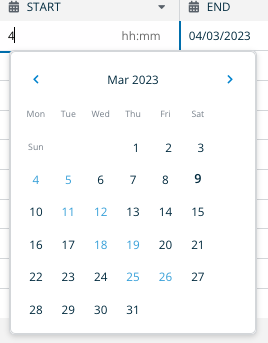
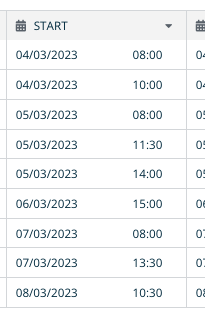
So it looks like your calendar widget is broken regarding styling etc.
What operating system/browser/browser version are you using?
Hi @iAu,
thanks a lot for the screenshots.
It seems like an issue with the CCS styling of the calendar widget. All the names of the days should be on the same row, while from your picture, we can see that Sun ends up in the second row, creating the alignment issue with all other days.
Since I was only able to replicate this behavior by zooming out my browser to 25%, could you please provide some information about the following:
- the OS/browser your using?
- is there some particular setting about the font size or the zoom level?
- is this alignment issue fixed by increasing the zoom level of the browser?
Feel free to ignore the part below if too technical/complicated:
I’ve created a branch to fix this issue here: Files · increase-date-picker-width · Bram Wiepjes / baserow · GitLab.
The only difference is to increase the .vdp-datepicker__calendar width from 274px to 278px. You could also try manually changing the value from the developer tools of your browser.
I use Chrome Version 109.0.5414.119 (Official Build) (arm64) on macOS Ventura. The browser was zoomed to 90%. If I reset it to 100% the issue is resolved
Thanks for the feedback.
We’ll include the fix to show the date-picker correctly at a 90% zoom in the next release.
Here is a link to the MR that resolve the issue: Increase date-picker width to fix alignment issue for different resolutions (!1319) · Merge requests · Bram Wiepjes / baserow · GitLab