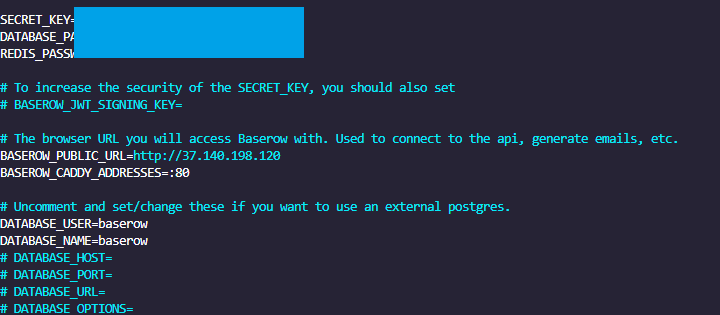Self-Hosted Installation and Setup Questions
I am using docker-compose file copied from gitlab (version 1.20.2)
What are the specs of the service or server you are using to host Baserow.
Ubuntu 22.04.03 LTS, 4GB Ram, 4 cores
Which version of Baserow are you using.
1.20.2
How have you configured your self-hosted installation?
this is my .env file, Caddyfile I copied from repository
What commands if any did you use to start your Baserow server?
docker compose up -d
Describe the problem
I can’t connect to baserow via server ip or domen name (tried to use it too). I am getting error: ERR_SSLPROTOCOL_ERROR in browser in both of the cases. Tried to few ports but didn’t get further.
Before I used command below and everything worked.
docker run \
-d \
--name baserow \
-e BASEROW_PUBLIC_URL=http://37.140.198.120:90 \
-e BASEROW_CADDY_ADDRESSES=http://37.140.198.120:90 \
-v baserow_data:/baserow/data \
-p 90:90 \
-p 445:445 \
--restart unless-stopped \
baserow/baserow:1.20.2
Also localhost works fine on my local computer. I understand that I missed something, but can’t find what exactly I need to do. I’ll be grateful for your help.