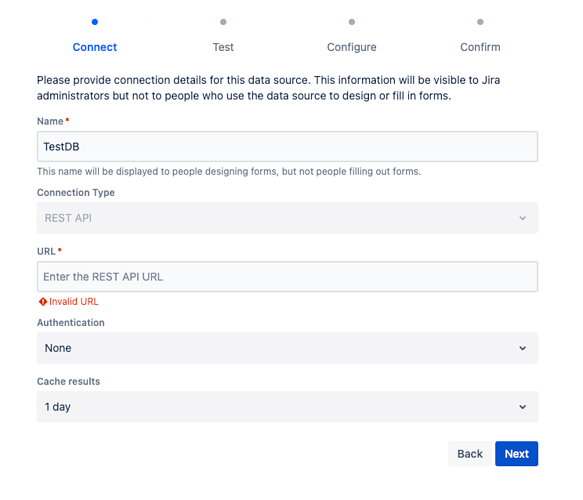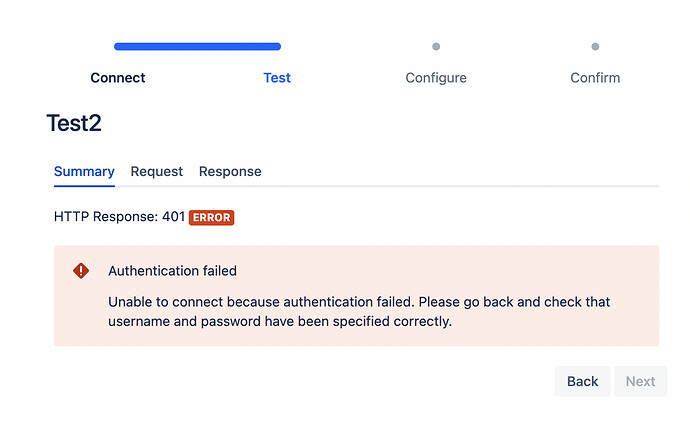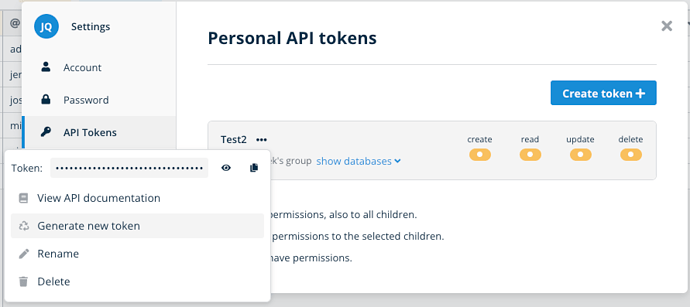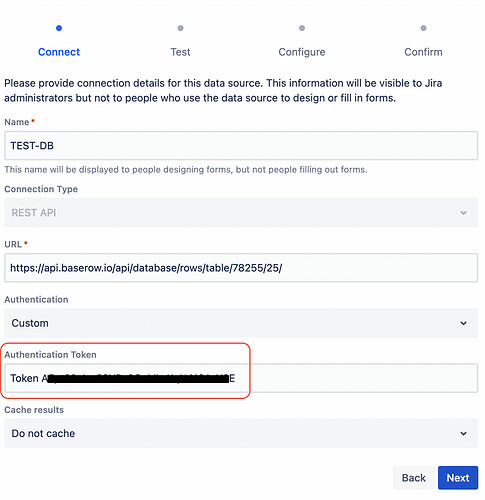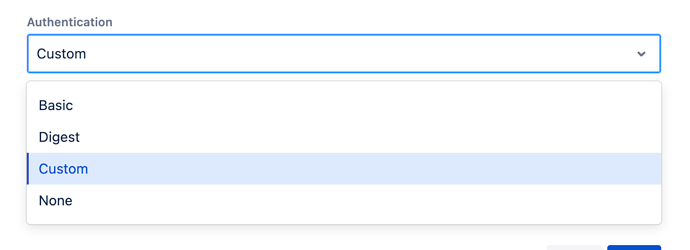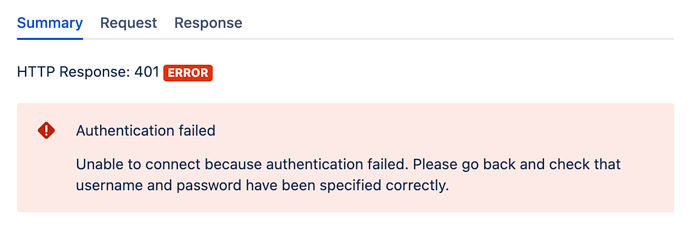I would like to create a Data Connection between Jira and Baserow.
Any idea what I should be using for URL ( REST API URL ) field ?
Hi @jerome.quek, I think you need to pick a specific endpoint (Baserow API spec) based on what information you will want to fetch. So e.g. to retrieve rows from a database table (Baserow API spec) the URL would be https://api.baserow.io/api/database/rows/table/{table_id}/. Replace the https://api.baserow.io with your address if you are self-hosting.
Thanks !!, but other that this URL > https://api.baserow.io/api/settings/, any other URL I tried give me “Authentication failed” message … 
What endpoint do you want to use and what authentication token do you currently pass?
@jerome.quek How exactly are you configuring Jira to use that token? You need to make sure that Jira is sending the HTTP Header Authorization with a value exactly being Token YOUR_API_TOKEN.
In Jira, below is the only interface for the connection :
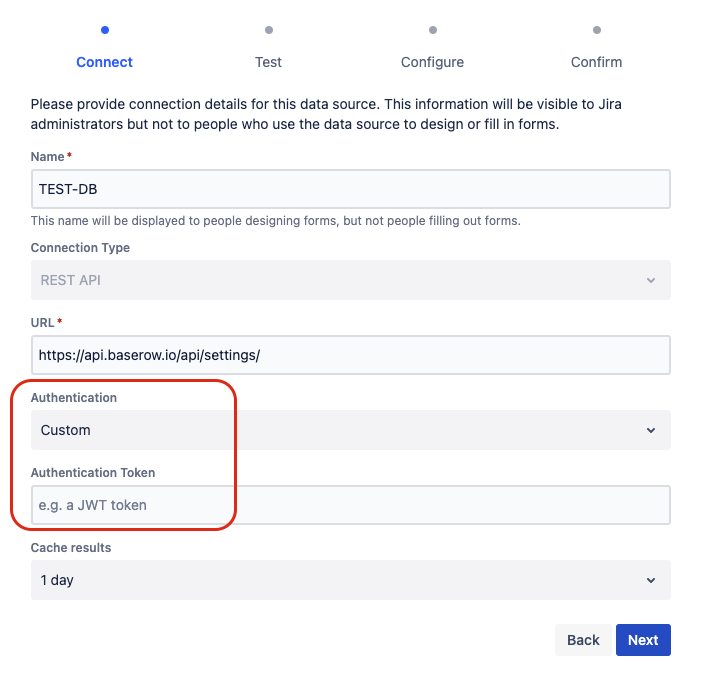
What value do you insert there? The token itself needs to be prefixed with the word Token and a space like this Token XXXXX.
Edit: Do you get any error message from this connector?
Also, what are the other options in the “Authentication” dropdown?