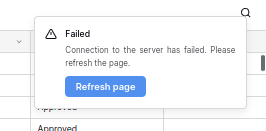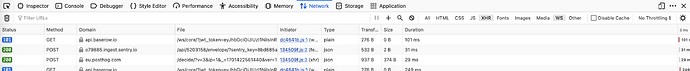Hello everyone, I need help please
Self-Hosted Installation and Setup Questions
How have you self-hosted Baserow?
- Docker
What are the specs of the service or server you are using to host Baserow?
- 32GB RAM
- 4 CPUs
- 26GB disk space
- Co-hosted with n8n
Which version of Baserow are you using?
- 1.15.2
How have you configured your self-hosted installation?
- Docker Compose
- .env file
version: "3.4"
services:
baserow:
container_name: baserow
image: baserow/baserow:${BASEROW_VERSION}
restart: unless-stopped
env_file:
- .env
ports:
- "8085:80"
volumes:
- ${BASEROW_DATA}:/baserow/data
networks:
- servernet
postgres:
image: postgres:11
container_name: postgresBaserow
restart: always
ports:
- 5433:5432
env_file:
- .env
volumes:
- /opt/baserow/data/database/postgresql:/var/lib/postgresql/data
networks:
- servernet
networks:
servernet:
driver: bridge
volumes:
baserow_data:
BASEROW_PUBLIC_URL=https://n8n.X.mg/baserow
BASEROW_CADDY_ADDRESSES=https://n8n.X.mg/baserow
BASEROW_AMOUNT_OF_WORKERS=1
BASEROW_RUN_MINIMAL=true
BASEROW_ENABLE_OTEL=true
OTEL_EXPORTER_OTLP_ENDPOINT=https://n8n.X.mg/baserow
OTEL_SDK_DISABLED=true
OTEL_RESOURCE_ATTRIBUTES=true
BASEROW_DATA=/opt/baserow
BASEROW_VERSION=1.15.2
EMAIL_SMTP=true
EMAIL_SMTP_HOST=smtpauth.X.mg
EMAIL_SMTP_PORT=465
EMAIL_SMTP_USER=
EMAIL_SMTP_PASSWORD=
EMAIL_SMTP_USE_TLS=true
EMAIL_SMTP_SENDER=
POSTGRES_USER=X
POSTGRES_PASSWORD=X
POSTGRES_DB=baserow
Describe the problem
I hope this message finds you well. I am currently facing a critical issue with my Baserow installation. An alert with the message “Connection failed” is blocking access to the server, severely impacting our work.
Problem Summary:
- Alert: Connection failed, preventing server access.
- Impact: Unable to work due to the alert.
In the logs, I found the following error:
[2023-11-24 09:23:00,023: INFO/MainProcess] Scheduler: Sending due task baserow.core.notifications.tasks.beat_send_instant_notifications_summary_by_email() (baserow.core.notifications.tasks.beat_send_instant_notifications_summary_by_email)[2023-11-24 09:23:00,029: INFO/MainProcess] Task baserow.core.notifications.tasks.beat_send_instant_notifications_summary_by_email[562742c4-4577-48b9-88a5-6817414b0fea] received[2023-11-24 09:23:00,036: INFO/ForkPoolWorker-1] Task baserow.core.notifications.tasks.beat_send_instant_notifications_summary_by_email[562742c4-4577-48b9-88a5-6817414b0fea] succeeded in 0.003708976088091731s: None[2023-11-24 09:23:00,037: INFO/MainProcess] Task baserow.core.notifications.tasks.singleton_send_instant_notifications_summary_by_email[ec260f22-181a-417b-b3da-05117981a5ae] received[2023-11-24 09:23:00,049: INFO/ForkPoolWorker-1] Task baserow.core.notifications.tasks.singleton_send_instant_notifications_summary_by_email[ec260f22-181a-417b-b3da-05117981a5ae] succeeded in 0.009235595818609s: None
(400 Bad Request)
I would appreciate any assistance in identifying and resolving this issue.