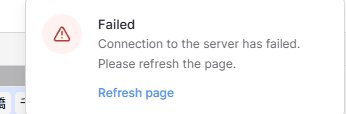Are you using our SaaS platform (Baserow.io) or self-hosting Baserow?
SaaS
What are the exact steps to reproduce this issue?
- Open several Baserow grid views from the same database in separate Chrome tabs.
- Leave the browser instance unattended for some time.
- Upon returning, all tabs display the popup: “Failed. Connection to the server has failed.”
Additional information:
- Environment: Baserow Cloud, using only grid views.
- This issue has been occurring consistently for over a year.
- Refreshing the page resolves the error, but is increasingly inconvenient as data and views grow larger. Refreshing takes time and resets the focus to the top of the view.
I’m happy to provide client-side logs or debug information if needed - please let me know the steps to capture and share them.
Thank you.
PS: I originally mentioned tabs being grouped, but it appears that it does not matter. Basically, not an issue with Chrome group sync here.