I select two images from two records, then I want to paste them in another file attachment field.
Action not completed.
The action couldn’t be completed because an unknown error has occurred.
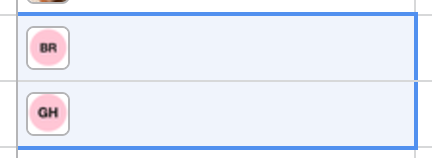
I select two images from two records, then I want to paste them in another file attachment field.
Action not completed.
The action couldn’t be completed because an unknown error has occurred.
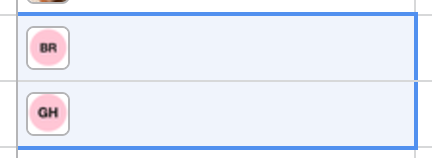
Hi @360Creators,
I just ran a test on my local instance of Baserow, and I can copy a few different images myself. What kind of files do you have in those two rows?
Cheers,
Peter Evans
Thanks @picklepete
Simple images. pngs and jpgs.
It works when I copy images in other records as long as they are from the same table and the same field, but not when trying to copy it from baserow.io to selfhosted baserow or the other way around.
This is the culprit, I don’t believe this is a feature. When you paste in a new cell, it’s referencing the file in the same instance of Baserow. If you copy from baserow.io, where a file is hosted, and paste in a self-hosted instance that doesn’t have the file, it won’t work.
Cheers,
Peter Evans
Ahh I see. Too bad. But I understand. Still waiting for export functionality to work with all data. That’s why I’m trying to manually move things over. Now I have to copy paste each image one by one ![]()
Hey @360Creators,
Please accept my apologies, I’ve opened an issue to investigate making the error message clearer.
Still waiting for export functionality to work with all data.
Hopefully, this will be resolved for you soon.
Cheers,
Peter Evans