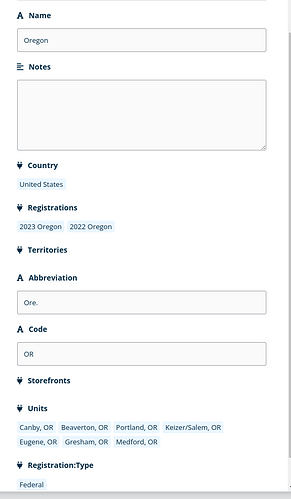Hey! When I use linked rows (to another table), I can click on those tags to open up the related row in a popup view. However, it looks like I can’t edit the fields of this related row in that popup view. Can this be changed? It’s REALLY inconvenient to not be able to quickly click that related row and be able to add it.
Even if there was a link in the popup view to view that related row in the context of its table (and thus be able to edit it) that would be AWESOME. I’d prefer that this open up in a new tab.
But the ideal solution would be to allow editing in this view. See the screenshot below. I’d like to be able to edit these fields, add and remove linked field items, and click on those linked items to open their own popups.