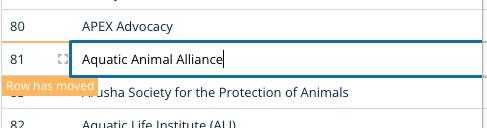(First, a quick note that I am self-hosting Baserow.)
Frequently, when I edit a row in the field that is used to sort, that row re-sorts to a slightly different place in the list, often an incorrect place. This happens even when I don’t actually edit anything in the cell (for example, I just hit “Enter” into the cell and then click out of it). Sometimes I can edit that row again, and it will shift again.
I would expect the row to stay in the same place, unless I change the cell value to something that would sort to a different place.
Has anyone else seen this?
A screenshot is attached of what it looks like. In this cell, I had just hit “Enter”, and then the row immediately highlights orange and says “Row has moved” even before I start editing anything. When I click out of the cell, it moves it to a slightly different position in the sort.
Thank you for your help!