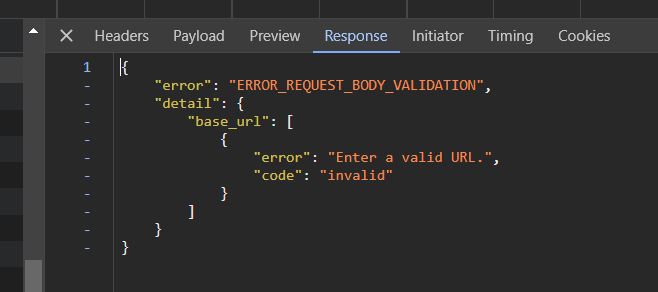Please fill in the questionnaire below.
Technical Help Questionnaire
Have you read and followed the instructions at: *READ ME FIRST* Technical Help FAQs - #2 by nigel ?
Yes
Self-Hosted Installation and Setup Questions
Self-host on Ubuntu server 22.04.3 LTS running Docker 24.0.7 and Baserow image from 2023-10-26
What are the specs of the service or server you are using to host Baserow.
VMware EXSi virtual machine with 2 CPU and 8GB of RAM
Which version of Baserow are you using.
1.21.2
How have you configured your self-hosted installation?
BASEROW_EXTRA_ALLOWED_HOSTS 192.168.11.100,192.168.11.88,s___db
BASEROW_IMAGE_TYPE all-in-one
BASEROW_PLUGIN_DIR /baserow/data/plugins
BASEROW_PUBLIC_URL http://s___db
BASEROW_WEBHOOKS_IP_WHITELIST 192.168.11.100,192.168.11.244,192.168.11.88
DATA_DIR /baserow/data
DOCKER_USER baserow_docker_user
EMAIL_SMTP True
EMAIL_SMTP_HOST 192.168.11.26
EMAIL_SMTP_PORT 25
FROM_EMAIL s___.db@s___.com
GID 9999
NODE_MAJOR 18
PATH /usr/local/sbin:/usr/local/bin:/usr/sbin:/usr/bin:/sbin:/bin
POSTGRES_LOCATION /etc/postgresql/11/main
POSTGRES_VERSION 11
UID 9999
What commands if any did you use to start your Baserow server?
Started using Portainer CE
Describe the problem
Describe, step by step, how to reproduce the error or problem you are encountering.
I am getting an error from the send invite and forgot password UI whenever I try to have Baserow send an email. The error is “Action Not Completed” with the browser reporting a HTTP 400 response from /api/workspaces/invitations/workspace/92/. This matches the logs from Docker:
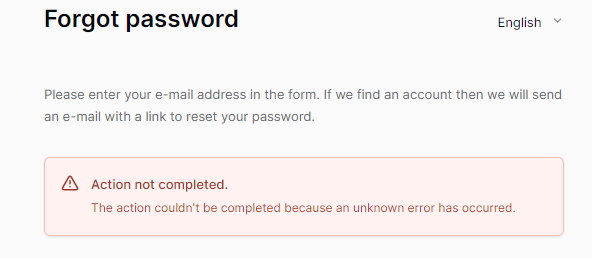
[BACKEND][2023-11-16 15:08:00] 127.0.0.1:51126 - "GET /api/_health/ HTTP/1.1" 200
[BACKEND][2023-11-16 15:08:00] 192.168.11.142:0 - "POST /api/user/token-refresh/ HTTP/1.1" 200
[BACKEND][2023-11-16 15:08:00] WARNING 2023-11-16 15:08:00,737 django.request.log_response:224- Bad Request: /api/workspaces/invitations/workspace/92/
[BACKEND][2023-11-16 15:08:00] WARNING 2023-11-16 15:08:00,737 django.request.log_response:224- Bad Request: /api/workspaces/invitations/workspace/92/
[BACKEND][2023-11-16 15:08:00] WARNING 2023-11-16 15:08:00,737 django.request.log_response:224- Bad Request: /api/workspaces/invitations/workspace/92/
[BACKEND][2023-11-16 15:08:02] 192.168.11.142:0 - "POST /api/workspaces/invitations/workspace/92/ HTTP/1.1" 400
[BACKEND][2023-11-16 15:08:23] 127.0.0.1:53248 - "GET /api/_health/ HTTP/1.1" 200
[BACKEND][2023-11-16 15:08:41] 127.0.0.1:55304 - "GET /api/_health/ HTTP/1.1" 200
[BACKEND][2023-11-16 15:08:43] 127.0.0.1:36514 - "GET /api/_health/ HTTP/1.1" 200
[BACKEND][2023-11-16 16:48:20] 172.16.20.138:0 - "POST /api/user/token-refresh/ HTTP/1.1" 200
[BACKEND][2023-11-16 16:48:22] 172.16.20.138:0 - "GET /api/auth-provider/login-options/ HTTP/1.1" 200
[BACKEND][2023-11-16 16:48:22] 172.16.20.138:0 - "POST /api/user/token-blacklist/ HTTP/1.1" 204
[BACKEND][2023-11-16 16:48:36] 172.16.20.138:0 - "GET /api/auth-provider/login-options/ HTTP/1.1" 200
[BACKEND][2023-11-16 16:48:40] 127.0.0.1:53008 - "GET /api/_health/ HTTP/1.1" 200
[BACKEND][2023-11-16 16:48:40] WARNING 2023-11-16 16:48:40,807 django.request.log_response:224- Bad Request: /api/user/send-reset-password-email/
[BACKEND][2023-11-16 16:48:40] WARNING 2023-11-16 16:48:40,807 django.request.log_response:224- Bad Request: /api/user/send-reset-password-email/
[BACKEND][2023-11-16 16:48:40] WARNING 2023-11-16 16:48:40,807 django.request.log_response:224- Bad Request: /api/user/send-reset-password-email/
[BACKEND][2023-11-16 16:48:51] 172.16.20.138:0 - "POST /api/user/send-reset-password-email/ HTTP/1.1" 400
[BACKEND][2023-11-16 16:48:56] 127.0.0.1:36834 - "GET /api/_health/ HTTP/1.1" 200
I have tested SMTP using the tool in Admin/Health and it passes and I get an email, so the SMTP backend is working. This makes me wonder if something could have happened at the database level when I migrated from our test system to live system.
I had email working on a test system before migrating to a live server. Migration involved extracting a tarball of baserow/data on the new machine and starting Baserow to chown the data. This worked, all existing tables, users and data is working.
The redoc shows different API responses that I don’t know how to find from the browser developer mode. I might be able to have someone test the api directly if that can yield more details.