I think I found a bug! I had the idea of moving our social media scheduling spreadsheet to Baserow (and putting it on steroids once we go pro and have access to calendar view) - but I had the thought that the easiest workflow would be uploading a bunch of images to a single record, then moving them to the record to which they actually belong, instead of individual per-record uploads.
I tested whether there is a drag and drop function for images, and it lets me do so! I click on an image, I drag, and I see an inviting little “drop here” message. But then after dropping it I get this:
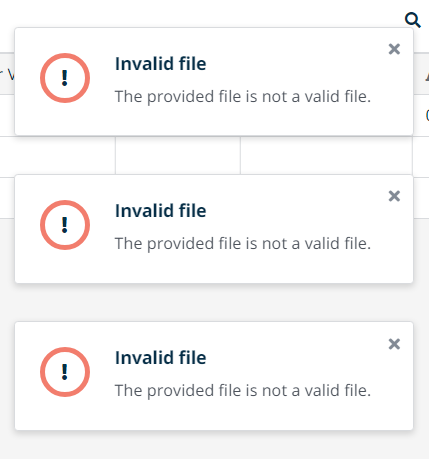
The image I’m trying to drag and drop is a simple JPEG.
Thank you for your attention! 

