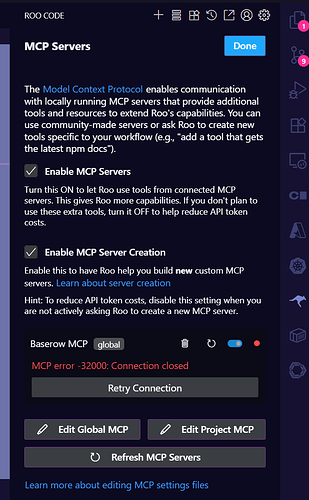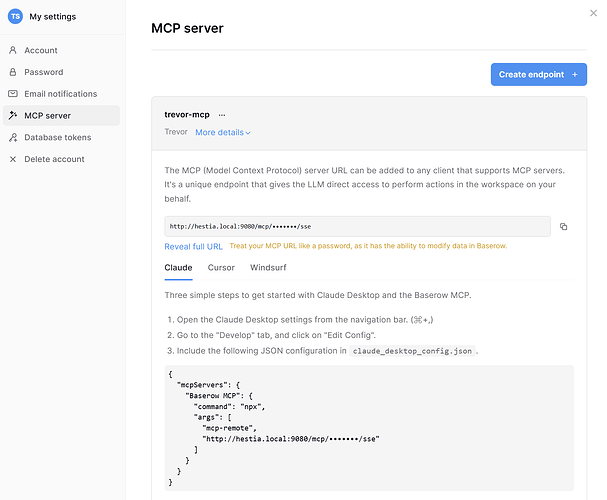Are you using our SaaS platform (Baserow.io) or self-hosting Baserow?
Self-hosted
What do you need help with?
I am trying to use the well-known Roo Code extension in VSCode, on Windows 11, to call a Baserow MCP server. Baserow is running under Docker on a self-hosted Ubuntu Server Linux system on my local network. There is no hardware or software firewall, or router, between my local Windows 11 developer workstation and the Linux server; they are on the same local subnet.
According to the Baserow documentation, I have created a URL and added the MCP server configuration to Roo Code.
I have node & npx installed on my Windows 11 workstation: 11.3.0.
Here’s my docker-compose.yml to run the container on the Linux server.
services:
baserow:
image: baserow/baserow:latest
restart: always
ports:
- "9080:80"
- "443:443"
environment:
BASEROW_PUBLIC_URL: http://hestia.local:9080
volumes:
- ./baserow:/baserow/data
Here’s my Roo Code MCP configuration file:
{
"mcpServers": {
"Baserow MCP": {
"command": "npx",
"args": [
"mcp-remote",
"http://hestia.local:9080/mcp/xyzabc12345678910/sse"
]
}
}
}
I tried restarting the Baserow container, but the same error is persistent.
Actual Result
When I attempt to test the connection to the Baserow MCP server, I get an error saying “MCP error -32000: Connection Closed.”
Expected Result
The Roo Code extension should connect to the Baserow MCP server successfully.
- Any ideas what might be wrong here?
- Has anyone else tested Roo Code with Baserow MCP?
- Is there a Baserow MCP API endpoint that I can test in a browser, or using curl-like tools?