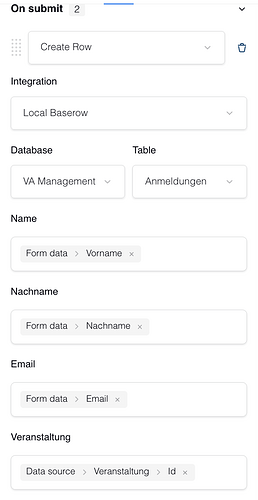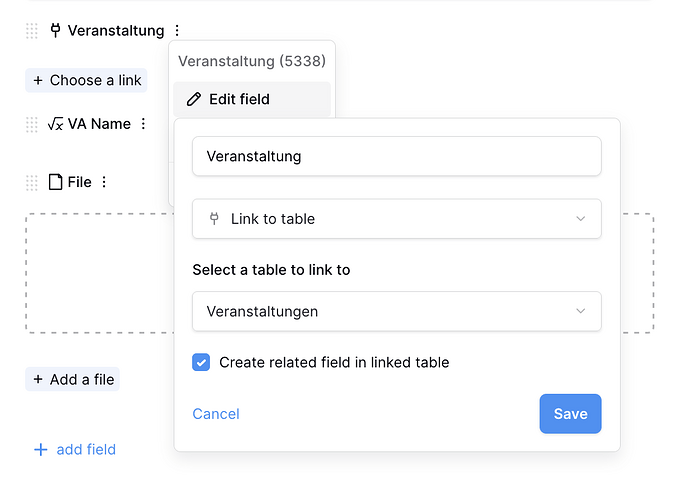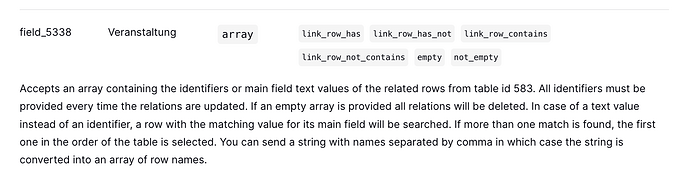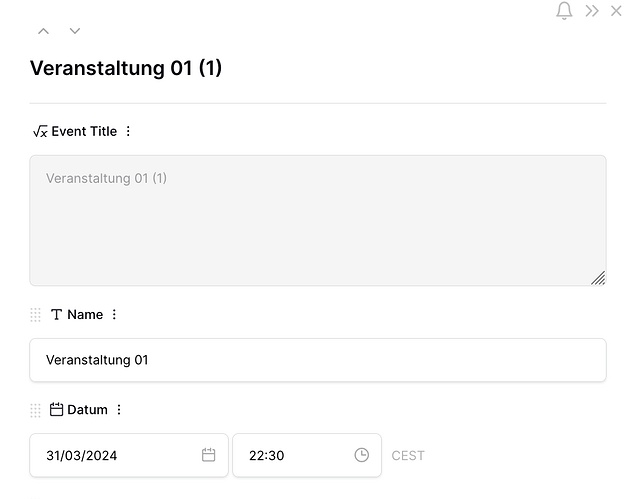I created a little “portal” to manage registrations to events (yes, I know that forms exist, but this is a use case for the App builder). When I try to add the corresponding event to the registration during the “Create Row” Event it does accept the Name of the event, but not the Id. See Screenshots. Any ideas, what might be the issue?
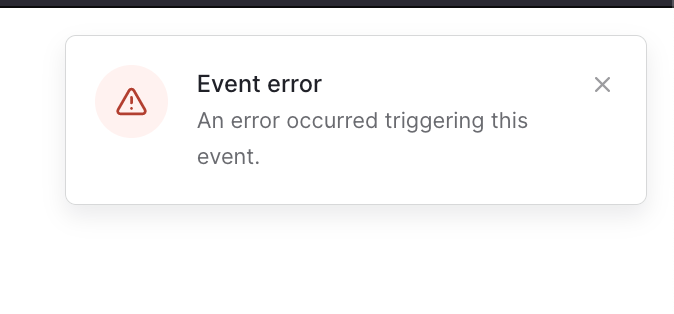
this is the error I get…
@jrmi could you please help out here?
Hey @icegorilla, could you tell me what’s the type of your Veranstaltung field?
Hi @jrmi it is a “Link to table”. When I use the name of the event, it does work but I want to be fail-safe, because certain events have the same name (with different dates).
The way I understood the documentation it should accept the row Id (see here Element event: Update an existing row). And I attached a Screenshot of the API documentation of the “Anmeldungen” table.
Appreciated your guidance! Thank you in advance.
This may be similar to an issue I was experiencing recently too through n8n. I was sending an ID of a linked table as a number instead of as a string. I wonder if this could be the case here too?
@cwinhall indeed it does sound similar. I had thought about going this direction, but wanted to stay “application builder” only.
@jrmi am I (and perhaps @cwinhall) the only one(s) with that problem? Could you recreate the issue? Let me know if I can help in any way.
Hey @icegorilla sorry for the delay.
So yeah, the link row field only accepts a string of comma separated value, an array of string, an array of Ids (integers) but not just one Id. We probably need to fix that. As a workaround in the meatime, what do you think about using the value that identifies the row (first column) instead of the Id?
Hey @jrmi, thank you for the feedback! A fix will be much appreciated. Using the First Column is not my preffered way of doing this, because that is usually the name of the event. And in my current use case I have more events with the same name (just different dates). Id would just be iron clad.
But now that I know that this is a bug (and not me doing things the wrong way), I will find a workaround until the fix is in.
All the best, loving the app builder so far,
G
And in my current use case I have more events with the same name (just different dates)
True It won’t work well in this case. You could still generate the name from a formula concatenating the name and the date (or using the date as first field) but that’s a temporary solution for sure.
By the way, just to be clear, I was suggesting a workaround while we are fixing it, it’s clearly not a long term solution.