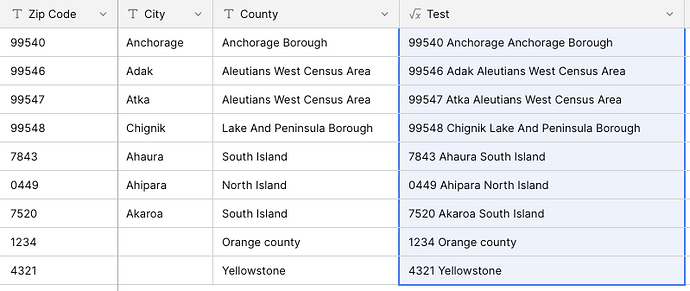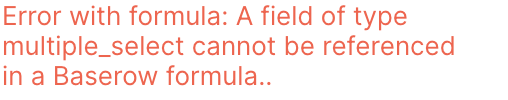Hi,
I need to export filtered part of my data from a table and have some things to sort out.
First: I need to combine text from three text data fields to get just one text string. These three should have a space between. So I created this formula:
concat(field(‘Title 2’),’ ‘,field(‘Title 1’),’ ',field(‘Name’))
The problem is that If I isply copy the combined result from this new formula field and paste it f.e. to my text editor, there is a quotation mark plus space at the beginning of every record where there were no text data in “Title 2” field. And also quotation mark at the end. Records (rows) that contained any text data in “Title 2” field are OK, without quotation marks.
I tried to test with the formula concat(field(‘Title 1’),’ ',field(‘Name’)) and result is OK. But ofcourse I miss then all text data from “Title 2” field ![]()
I tried to export the view to csv file, open in Excel and split data to columns. By this I am able to remove quotation marks during the process, but there is still that additional space at the beginning in all rows where there was no text in “Title 2” field.
How should I change my formula field to get the correct result?
Btw. I found few more things when played with the “Export view” function. If I include (unhide) and export the multiple-select field, them if the row has more than one items, they are separated by comma, but there is no space after comma. ![]()
And if there is and item in the multiple-select list, which contains more words and commas between them, then this item after export has quotation marks at its beginning and end.
So f.e. the item which looks like this:
word1, word2 word3, word4
Loks like this after export:
“word1, word2 word3, word4”
So if I have f.e. 4 multiple-select items included in a row and one of them is that one with more words and commas, the result looks like:
item1,item2,“word1, word2 word3, word4”,item4
Which means that third item is that one multi-word one.
To summarize my questions and requests for solution:
- how should I correctly finetune my formula field to remove unwanted quotation marks and starting space (for those specific rows without Field2 data)
- is there any solution how to avoid unwanted quotation marks when “multi-word with commas” item from multiple-select field is used during export or copy-pasting
- is it possible to put a space after comma between multiple-select items when exporting or copy-pasting
Thanks.
EDIT: maybe I should involve “join” or “isblank” or both somehow to get my formula to work as I want. But not very clear to me, how… Any help please?