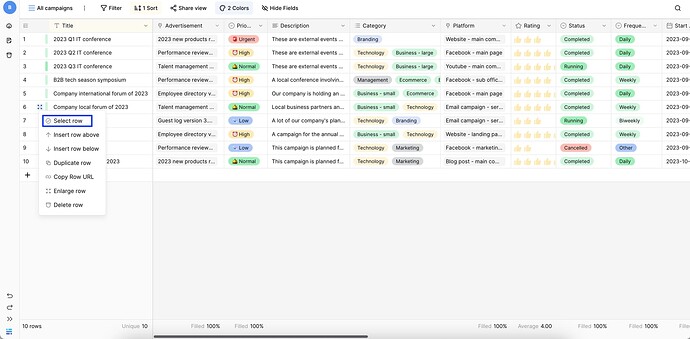Hi all,
I have a table with a field mail adress. How can I easily copy/paste all the mail values (possibly after filtering) to send an email?
I am pretty sure there should be a way but I cannot find any clue to do this x)
Thanks a lot,
asan
Hey @asan ,
You can achieve this by manually selecting them, or through the API
Well, if you have hundreds or more rows, it’s difficult to manually select all the column. I was wondering whether there is a no-code friendly way (no API) to achieve this ! Like a « copy all the values » in the column menu for instance 
Anyway, thanks for your answer !
Hey @asan, unfortunately this is not possible yet. You can use the shortcut Shift + click to select multiple cells. Click the first cell in the range, and then hold down Shift while you click the last cell in the range. This should speed up the process a bit 
I will also add your request “be able to copy all the field values” as a new feature idea, and we will discuss this internally.
Thanks for your answer!
However, the shift shorcut doesnt work with me.
asan
I just checked and it works for me.
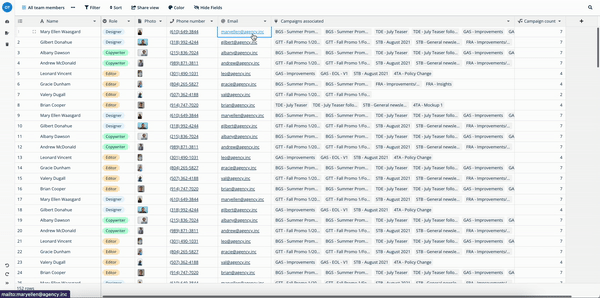
I forgot to mention that this shortcut only works with a maximum of 200 rows at a time. Does it not work for you because of this limit?
Hi!
We realized that our self-hosted Baserow was running in version 1.13, thats why it wasnt working!
We upgraded Baserow and now it works perfectly 
Thanks!
Asan
Awesome, thanks for the update @asan 
After discussing this request with the team, I have figured out another way for you to easily copy/paste all the email values @asan. You can hide all fields except the one with the emails, and then export this view to CSV. This way, you’ll get a file with all the emails that you can then import into your email system.
Yes, good tip.
Unfortunately this does not solve the scenario where f.e. I need to clear the content of several hunderts of cells, or delete similar amount of rows.
The limitation to 200 rows should be changed.
Btw. do you plan to add some more options to the context menu (right click) like “select whole column” or “select whole row”?
Sure, I think there is an issue on GitLab for selecting multiple rows. I’ll double-check this. ![]()
Hello @marcus, getting back to you on this ![]()
It’s already possible to select a whole row, as shown below:
But I’ve created an issue for being able to select multiple rows via a checkbox: Select multiple rows via check box (#2075) · Issues · Baserow / baserow · GitLab.
Regarding the option to ‘select the whole column’, implementing this feature is more complicated (same reasons why we have the limitation of selecting a maximum of 200 rows at once). So, we do have plans to add this feature in the future, but as it will require significant technical changes, we don’t have an estimated timeline for it.