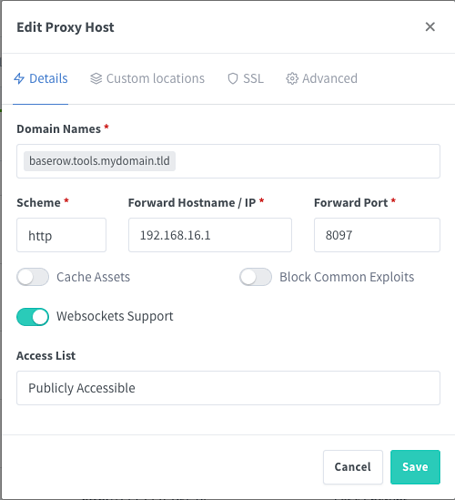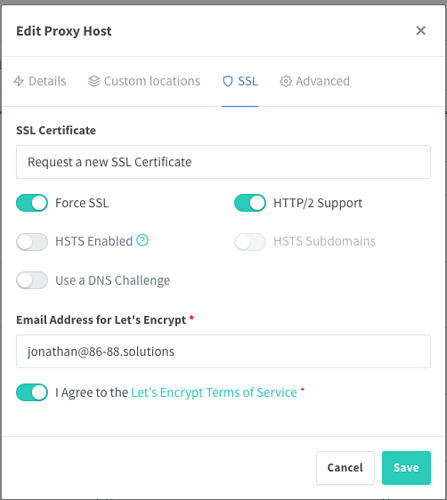Hey @weslc13a1adf6sdfb,
I have it working with what you are using although I have made some changes to your compose file.
version: "3.4"
services:
baserow:
container_name: baserow
image: baserow/baserow:1.11.0
environment:
BASEROW_PUBLIC_URL: 'https://baserow.tools.mydomain.com'
WEB_FRONTEND_PORT: 443
ports:
- "8097:80"
volumes:
- baserow_data:/baserow/data
volumes:
baserow_data:
The changes here are I have moved the volume to use /baserow/data in the container, This is important as this is where Baserow will look for the data it probably won’t be aware of what /home/machine/server/baserow/data is. At a guess I would say that is your local path outside of the container but that is a topic for another day 
So the other change is I have added the WEB_FRONTEND_PORT environment variable which shouldn’t be needed but it won’t hurt to set it anyway.
Once this is running it is then a case of checking the IP for the container, I like to use the Gateway IP so we can get this in a few ways. The quickest is to just run docker inspect baserow | grep Gateway this will return something the below.
docker@vps:~/baserow-test$ docker inspect baserow-test | grep Gateway
"Gateway": "",
"IPv6Gateway": "",
"Gateway": "192.168.16.1",
"IPv6Gateway": "",
You can also get fancy and run docker inspect -f '{{range.NetworkSettings.Networks}}{{.Gateway}}{{end}}' baserow-test which will just output the Gateway IP.
docker@vps:~/baserow-test$ docker inspect -f '{{range.NetworkSettings.Networks}}{{.Gateway}}{{end}}' baserow-test
192.168.16.1
So now we have that address lets get NGINX Proxy Manager setup, For the Forward Hostname we use the gateway address from earlier and the port we set in the compose file (8097), I like to start simple so we only allow websockets support.
Under SSL you can use an existing certificate if you have a wildcard one or make a new one…
Once saved grab yourself a coffee (or tea) and you should be able to enjoy using Baserow in all its glory.