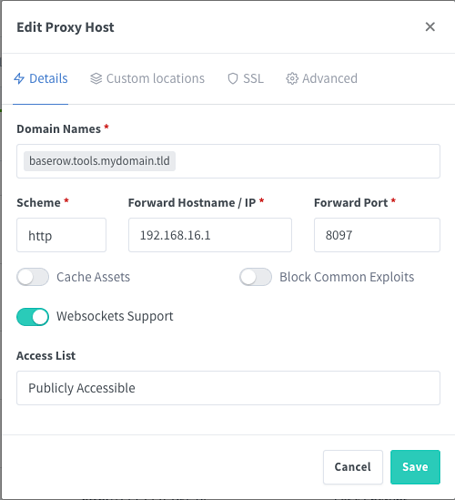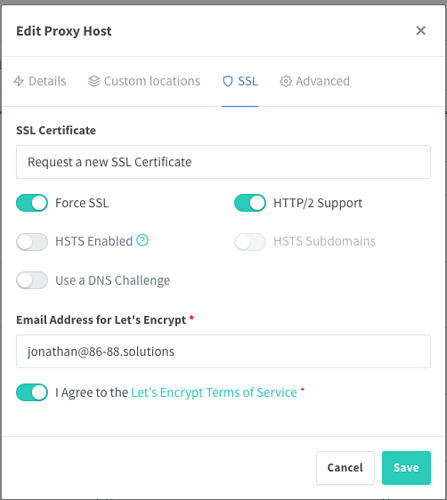Hello Baserow Community! I’m really excited about self hosting Baserow, but boy, am I having a hard time getting it up and running on my server behind NGINX Proxy Manager.
I have an instance of Baserow running in docker on a vps. That instance is not running behind NGINX proxy manager, and I got that up and running using the quick start run command so I could test Baserow and see if it would meet my needs (it does!!)
However, trying to get Baserow up and running on my production server is proving incredibly difficult for me. I’m pretty sure my problem is entirely proxy/networking related. I can get Baserow up and running using the provided documentation, and I can get the web frontend to load when doing so, but when I create an account and log in to Baserow, I immediately get “can’t connect to server” error message.
That message sits and spins for awhile before timing out, and then when I refresh the page I get a 502 error.
I found this topic, which I thought would be my answer, but I was unable to implement that solution and have it work for me.
I currently have no configuration. I’ve tried a whole bunch of setups and I keep taking them down and starting over. So at this point, I don’t have anything actually up and running, but I would love some guidance on getting it running.
Thank you for making Baserow, it’s awesome, and thank you in advance for the help!