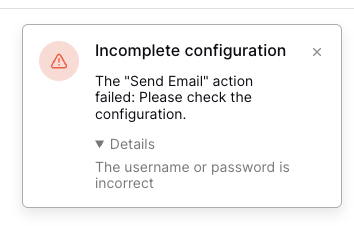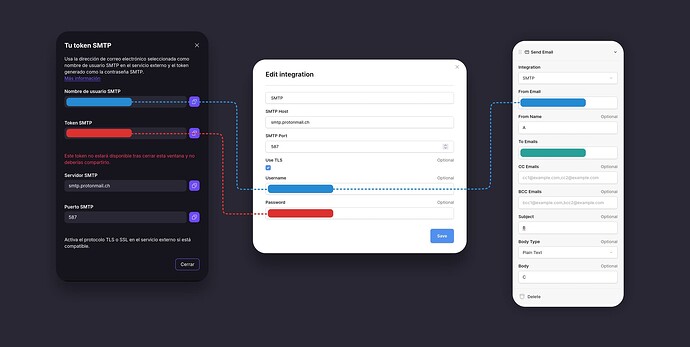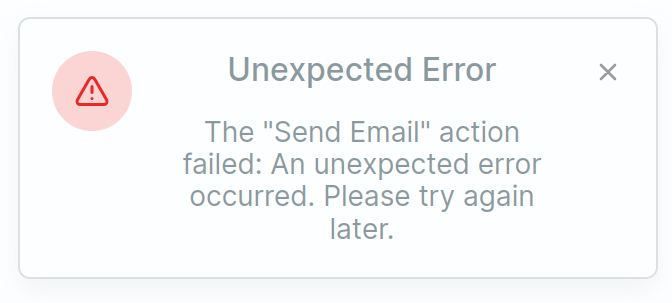Hi @khalil.io - I just tested the Proton SMTP service with our Application Builder’s Send Email event. It is working just fine for me.
Can you give me some more details to help debug the problem?
- Can you describe how you’re using the “Send Email” event?
- If you’re submitting a form or pressing a button, what happens? Does the button spin to indicate it is doing something? How long does it spin?
If the “Send Email” event fails, you should definitely see an error message in the top-right corner of your screen. Here is an example:
What does the error say in your case?
I’m also wondering if you might have misconfigured your integration. Make sure that you’re using the correct:
- Username - this should be your Proton email address
- Token - this should be the token you configured in Proton (not your actual password)
- Server and port - make sure these are correct
1 Like
Hi @paljort, thank you for responding.
Yes, I have reviewed and reconfigured many times the Proton parameters with Baserow’s SMTP Integration. I get no error messages and the application runs smoothly. I’ll send a diagram showing how I’m doing it.
Diagram: Proton → Baserow
Answering questions and providing additional information:
- “To Emails” provided is correct, and I receive emails every day. However, it never arrives. I also tried another alias from the Proton account, without success.
- Yes, it’s a button with an event. It loads normally, taking about 2s or 3s (no change whether or not the email is sent).
- There is no error message, and the data updates correctly in the database.
- I notice that in Proton, there is no record of the last token usage access.
Update: I changed the order of the actions in the ‘On click’ action, putting ‘Send Email’ as the first action. Now I can see the wait time; it takes 60 seconds to display the following error:
Thanks for the update @khalil.io . It looks like there is an issue with using port 587 which we are currently investigating.
There is a workaround that involves using a non-standard port, but as far as I can tell, Proton mail only allows port 587. Still, if you’re able to use a different SMTP service (like smtp2go.com), you can use a non-standard port like 2525 to send emails.
We’re investigating this issue now, and I’ll update you as soon as we have a solution.
hi @khalil.io - we’ve fixed the issue so you should now be able to use port 587 in your SMTP service. Could you please try and let me know the outcome?
Hi @paljort,
It works perfectly! Thank you very much.
Glad to hear the problem is solved @khalil.io!