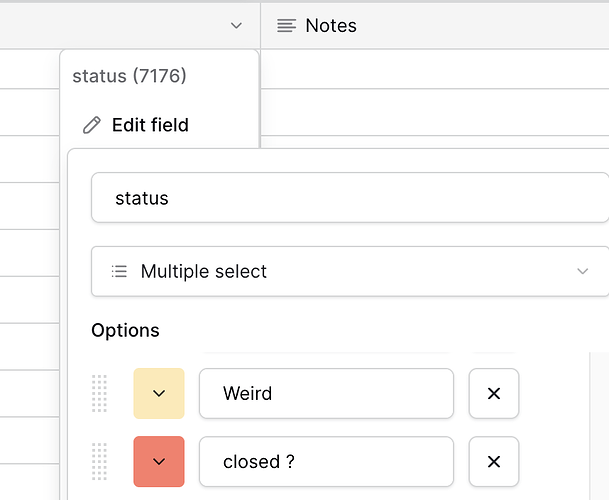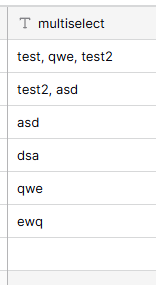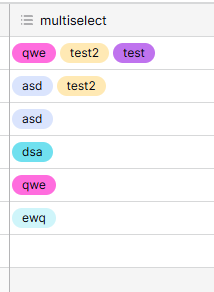Are you using our SaaS platform (Baserow.io) or self-hosting Baserow?
Self-hosted
If you are self-hosting, what version of Baserow are you running?
1.31 ( Its giving me validation error that it must be 10 character long. )
If you are self-hosting, which installation method do you use to run Baserow?
Engine: 28.0.1 Compose: v2.33.1-desktop.1
What are the exact steps to reproduce this issue?
I have a table with 200 multiple-select options and want to use the same options in a second table. How can I copy these multiple selects from one table to another?
Attach screenshots, videos, or logs that demonstrate the issue.
You can simply highlight those records in the column and copy (ctrl+c or cmd+c) then in a new table, using a single line text field, paste the values there. Then convert the field to a multiselect and it will automatically add all values as options to the field.
Got it! I’ll first convert the multi-select to a single line, grab the tags, and then copy them to the new table.
However, I was hoping for a clearer solution, like cloning the table and removing the rows. That would be much cleaner.