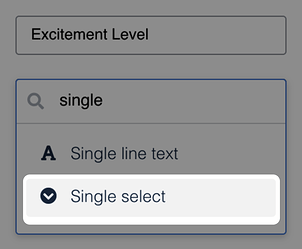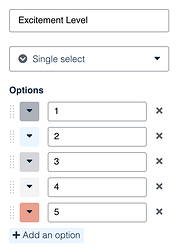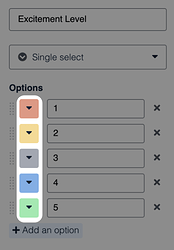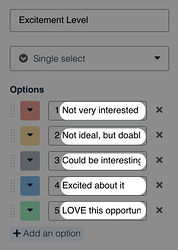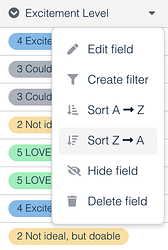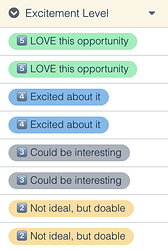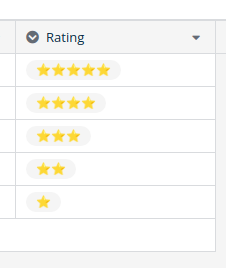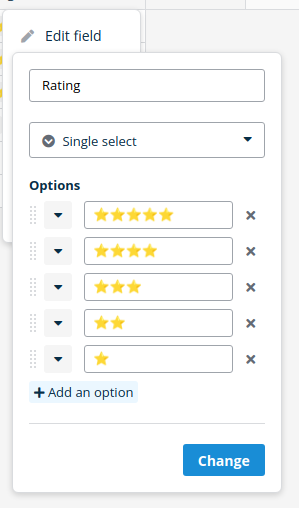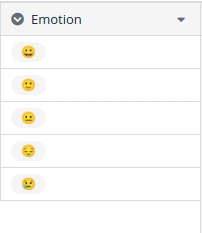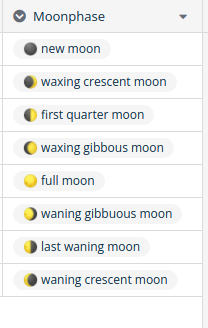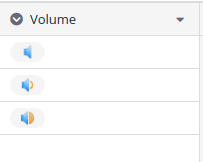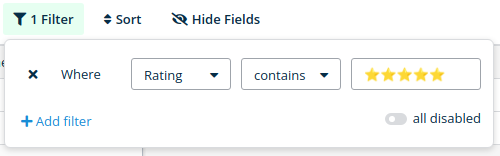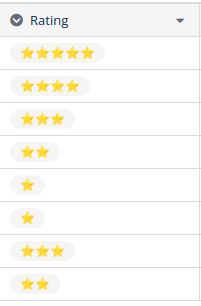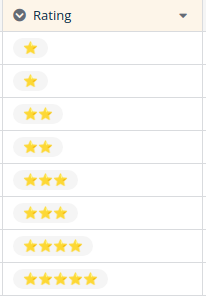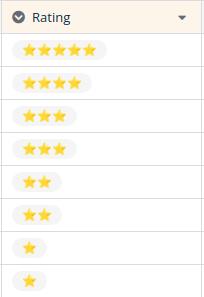Introduction
There are many instances where creating a ratings/rankings system is beneficial. We see ratings in movies, in books, albums, songs, and many other environments.
But what about ratings that you personally use? For example: You could rate your level of excitement about a new job role. Or, you may be excited to move into a brand new apartment that has everything you could ever hope for.
There’s no “standardized” way for how you determine these ratings—after all, they’re your ranking systems, and it’s up to you to determine what that spectrum looks like.
As of this writing, there’s no dedicated Rating field that you can use on Baserow. However, this doesn’t mean that you can’t create your own ratings within Baserow to device a ranking system that works for you and your particular use case.
Use cases
There is an infinite number of situations where a custom rating field might come in handy. Here are just a few ideas as to what you could rank:
- Your excitement level for a new job opportunity
- Apartments when hunting for a new one
- Houses and their neighborhoods when house hunting
- The content quality of a blog post
- The condition of your business assets/inventory
- Wedding locations for your special day
- The efficacy of an email campaign
- The difficulty level of a software bug that needs fixing
- The quality of an investment you made
Each one is vastly different, and whether you choose a 1-5 scale, a 1-10 scale, or something else, it’s ultimately up to you to devise the system that works best for your use case.
Creating the field
In this example, we’ll be using the Job Search template to devise a ratings field that pertains to the excitement level surrounding each particular job role.
Let’s start by creating a new field titled Excitement Level. Make it a Single select field.
Now we’ll add some options. This is where you can be creative. If you’d like your ranking system to be 1-10, you can do that. In our case, let’s make it 1-5, with 5 being the highest possible rating a job application can receive.
Given that 5 is the highest possible rating a job application can receive, let’s color code it to something a bit more universal for “good” and “bad.”
Since this is a Single select field, we can add text which serves as short descriptions for each of our numbers in the ranking system.
The great thing about this ratings field is that it’s still sortable, both in ascending and descending order.
Let’s add a little bit of flair and replace the text numbers with emojis instead.
The best part? The entire field is still sortable, even with emojis! You also retain the ability to search your options simply by typing part of the selection.
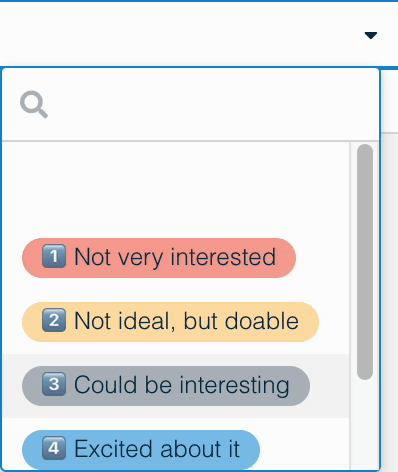
Conclusion
Devising your own ranking system in Baserow has multiple benefits. Firstly, they can be used on a myriad of cases, regardless of your company, profession, or skill level. Secondly, creating your own rankings gives you the flexibility to come up with a tailored spectrum of options—whether your scale is 1-5, 1-10, 1-100, or even in custom intervals. Everything retains the ability to be sorted as necessary, regardless of your scale.
Last but not least, you have the freedom to use emojis to your liking and inject a little flair into your database!
If you’ve come up with any interesting ranking systems that other Baserow users could benefit from, please don’t hesitate to share them here! We’d all like to take a look.