Hi everyone!
I’m new to Baserow and couldn’t find way to make first letter capital in column.
I have a column for Names and whenever I add new name I want that name’s first letter into capital by default.
Hi everyone!
I’m new to Baserow and couldn’t find way to make first letter capital in column.
I have a column for Names and whenever I add new name I want that name’s first letter into capital by default.
Hi @wripcode , you could use a separate formula field with a formula like:
upper(left(field('Title'),1)) + right(field('Title'),length(field('Title')) - 1)
This formula column would then always show the first character in uppercase. Perhaps also using the trim function around every field('Title') would make sure no whitespace was incorrectly included!
Does this help?
Hello @nigel,
Thank you very much for the solution! This formula worked very well. 
Hello @nigel Is it possible to add Multi URLs in single part. I tried using Long text but links are not clickable. URL works fine but need to use multiple URLs.
I’m working on a UX dictionary project where I need to add refence links. So I can make it use multiple URL property but reference links are not fixed to 1 or 2. Let me know if it’s possible!
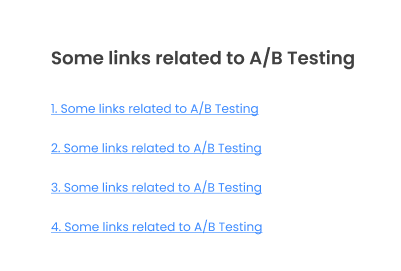
Here’s the link of my project. I’m using Baserow for the data!
(https://digikosh-fluidesign.webflow.io/)
Hey @wripcode unfortunately this isn’t currently possible. We have an outstanding issue tracking progress on adding some sort of markdown or WSGI field to Baserow here: Suggested field type WYSIWYG/Markdown support (#622) · Issues · Bram Wiepjes / baserow · GitLab
We would also need to add support for this field type to the formula type, perhaps with a new function like markdown and so you could do something like:
markdown(join('[' + lookup('link field', 'url desc') + '](' + lookup('link field', 'url') + ')', '\n *'))
And then Baserow should show an automatically generated markdown cell per row with all the connected links shown in a list!