I created a formula field in my table, but I cannot find in the docs how to round the result to a specific number of digits. Is it even possible?
Hey @pat, click ‘Edit field’ on the row with your formula, and find ‘Decimal places’, choose there the number of digits you want to see after the comma.
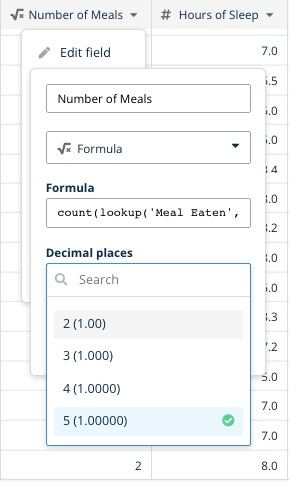
@pat Would you also want a dedicated round function in the formula language itself? Perhaps if you wanted to round each cell differently or do it part way through a calculation. This does not currently exist.
I’ve created this issue to track adding this function as I think it is an important basic feature for formulas and will be very easy to add when we get around to it. Add round formula function. (#891) · Issues · Bram Wiepjes / baserow · GitLab
Yes, I think that rounding each row separately would be a nice feature for the future
Wonder if it’s worth also looking into the addition of other statistical-type of formulas? e.g.:
FLOOR()CEILING()MOD()
I was just going to ask about those functions… Those are basic functions especially modulus % which is a mathematical function like multiplication, division, addition…
Modulus or %
Round()
Ceiling()
Floor()
Modulus
^^^ Yes please!