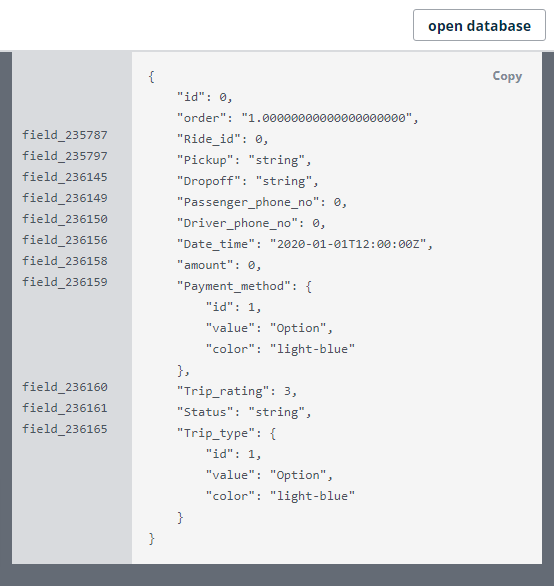Hello
So I am using API to get records of my db, I am using get all records with ease, Now I want to get only a specific record.
My db has three fields> Name, phone number and address.
But the get a record api docs show that I can only get the specific record by {ROWID} but I want to get it by phone number.
GET https ://api.baserow.io/api/database/rows/table/43297
GET https: //api.baserow.io/api/database/rows/table/43297/{row_id}
GET https ://api.baserow.io/api/database/rows/table/43297/{row_id}/?user_field_names=true
So, how to achieve that.
1 Like
bram
January 17, 2022, 9:38am
2
Hi @Siddharth , welcome to the Baserow community!
You can use API filters for that. You need to use the listing endpoint and you need to add an additional filter query parameter (filter__{field}__{filter}) to filter the rows based on the phone number.
I’m not sure what you the field id of your phone number field, so I’ll add an example where you need to replace YOUR_FIELD_ID with your the field id of your phone number. It will respond with all the rows where the phone number contains 123456789.
GET https://api.baserow.io/api/database/rows/table/43297/?user_field_names=true&filter__field_YOUR_FIELD_ID__contains=123456789 .
You can find your field is in the API docs here REST API documentation // Baserow .
https://api.baserow.io/api/database/rows/table/43297/?user_field_names=true&filter__field_field_236149__contains=9804057935
my passenger phone number field id is field_236149 which i replaced but still getting all 3 records, i shall be getting two.
{
i have created a API key that can only read
3cudsI8qLJ8zX7qyp5j45TRRDYX51zvB
bram
January 18, 2022, 9:51am
4
There is a minor change you need to make to your URL. You need to replace the field_field_236149 with field_236149. So, your URL should look like this: https://api.baserow.io/api/database/rows/table/43297/?user_field_names=true&filter__field_236149__contains=9804057935.
1 Like