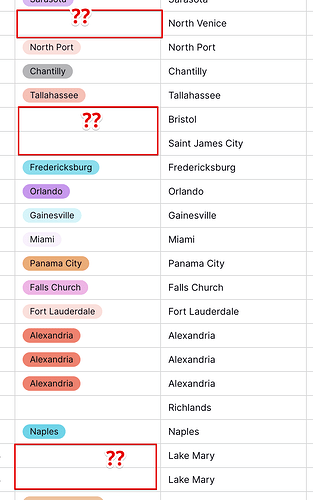Hi @jpca999
Converting text field to single select fields should work well.
Could you please provide:
- Steps to reproduce (List the steps required to produce the error. These should be as few as possible.)
- Actual result (What currently happens in Baserow)
- Expected result (What you expect to happen instead)
Please share what data you have in the table and what exactly doesn’t work.
Steps to reproduce : I made a separate copy of the columns I wanted to convert, then changed the field type from text to single select. However, many cells were left empty. This never happens in Airtable.
Actual result: many cells were left empty.
Expected result: All cells should be converted.
By steps to reproduce I meant steps that can be taken on any other instance or in a different account to demonstrate the problem. That means we need to know exactly what you are doing and with what data so that I can follow the exact steps to get into the exact problem.
From my own testing this feature doesn’t seem broken and it is working fine for me, so without other details I cannot help you.
here you go:
Ah I can see what the problem is now. So you have MANY different values in that field cells to be converted.
The maximum number of unique values that will be considered is controlled via BASEROW_UNIQUE_ROW_VALUES_SIZE_LIMIT environment variable. If you are self-hosting, you can increase this limit (default is 100).
How and where can I change that? Do I need to check the code for this value?
Are you self-hosting? How? If yes, then you need to set this parameter as environment variable to be picked up when Baserow starts. If you are on Baserow saas then you cannot change it - we limit it to 100 unique items.