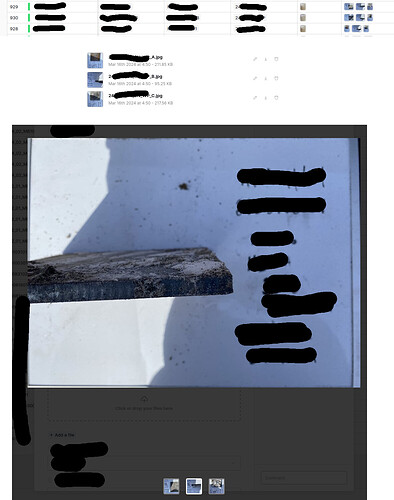I am using the SAAS offering of Baserow.io.
I have a file column in one of my tables. When I upload images, sometimes the image thumbnails do not reflect the orientation of the image that is actually stored.
Sorry it won’t let me post multiple images. I combined them in to one.
The top part of the image is the grid view with the column visible, it is easy to see orientation differences, landscapes mixed with portraits (sorry, have to redact some information).
The next image is editing row 929, we can see the rotations are different.
The last part of the image is what happens if you click on image “_b.jpg”, the one that looks upside down in the thumbnail:
The preview image is correct.
It is annoying when looking at the grid row and seeing the discrepancies and having to manually drill into the row and view the image fully to verify it is correctly rotated. We use the thumbnails as a quick way to verify the data is correct. Further down stream we pull them for reports and image orientation is important. We can’t rely on having the exif meta-data.
When I upload the images, I am using Firefox (latest version) and I manually drag and drop the correct images onto the details view for the row (I don’t drag and drop onto the cell in the grid view). My colleague is using edge and having trouble with this. He has dragged and dropped onto the cells in the grid view and onto the details view for the row.
Is there any way to get Baserow.io to regenerate the thumbnails, so the orientation shows up correctly?