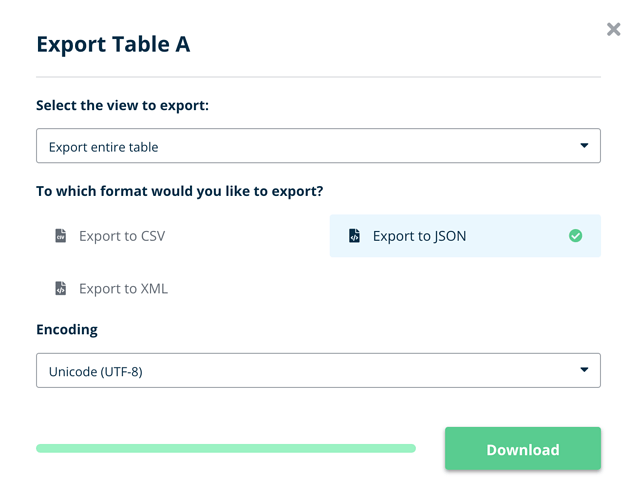For example, I would like to pick up the data from my Baserow table and create a PDF file with this information and with this data, so I could share with some people some reports.
Hello @anon7289648, no, it’s not possible to generate PDF files in Baserow. We will add this feature, but not in the nearest releases 
Hey @anon7289648,
Even though the functionality to create a PDF from a Baserow table natively doesn’t currently exist, you still can achieve this using online JSON to PDF converters such as this one.
Simply:
- Export your Baserow table
- Download the JSON file
- Upload the JSON file to the linked converter (or any other one that you find)
I just tried a handful of these converters online and they all worked.
Heads up: If I were you, I’d check the privacy policies and do some research on any converters you find online, especially if you’re handling sensitive info. Many “free” online converters store/mine the stuff that’s uploaded to them. This isn’t to say they’re all bad, just exercise caution and use good judgement.
HI @anon7289648 I’d recommend Documint.me you can use a webhook to send the data to Zapier or Integromat and create your PDF that way 
I like this one Convert JSON to PDF Online | WTOOLS
Old topic but thought I’d add a note. A couple of high (or at least medium-high) tech solutions were suggested. But there is also a low (or at least OLD) tech approach that works just fine: copy and paste.
- Create a grid view in Baserow that filters to show just the records and fields that you want
- Create a “template” — a pre-formatted shell document — in the platform you want to use for your pdf output.
- Select all the records in the Baserow report view, copy, and paste into your shell document
- Save-as or print-to PDF
This is how I create invoices. I’m using Airtable but hope to switch to Baserow as soon as possible. Both Airtable and Baserow allow me to select a range of records and columns, just like copying a range in a spreadsheet. (NOTE: This something I cannot do in many other database platforms, like FileMaker.)
For my PDF output template, I use Google Sheets but of course this could be done with Excel, Word, whatever. If you’re doing a mail merge, you can create your Word + Excel merge document pair, and simply paste the data into the Excel file when you need to do a new report.
If I had a ton of reports to run out of Airtable (or Baserow) I would definitely look into automating the process. But every integration introduces a new potential point of failure in your system.
Hello @WilliamPorterTech! Thanks for sharing your tips. Can I also ask you to create a separate topic in the Tips&Tricks category and re-share your suggestions there as well? The question on how to generate PDF files in Baserow is quite popular, so it might be useful to have a separate topic with the best workarounds posted in that category.
Thanks again for your contribution, we always appreciate the community involvement 
Hi @olgatrykush - Do you know if there has been any movement on this feature request? Is there a related GitHub issue for this? Tnx.
Hey @farzad, no updates yet. Here’s the issue: Design page based on row fields and generate to PDF (#2071) · Issues · Baserow / baserow · GitLab
Have you seen this community project: Baserow PDF Generator?