I noticed that after deleting a row in a table (let’s say with row number 10), next created row has row number 11. Is it possible to reset this counter so that there are no “holes” after deleting rows? In my example there would be rows 1, 2, 3, 4, 5, 6, 7, 9, 11, … And I want them to be 1, …, 10
Hello @pat! This is a unique identifier that increases +1 even when you delete records. This number cannot be hidden or reset now. We’ve already had a request from another community member to add the possibility to hide this number and created the issue: Hide unique id (#871) · Issues · Bram Wiepjes / baserow · GitLab, so you can track the updates there.
Hello, we’ve tried the new functionality, but it’s unusable for our selfhosted deployment, a question of size of the icon, so we can’t click on it. See:
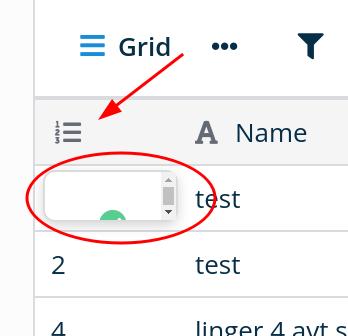
We tried with Firefox and Chrome, same problem 
Hey There 
I am sorry to hear that the feature doesn’t seem to work on your self hosted environment.
To better understand how this might have happened could you try to see if you get the same result on https://baserow.io. And could you also give me little more details on how you are hosting Baserow and in what version?
Thanks :).