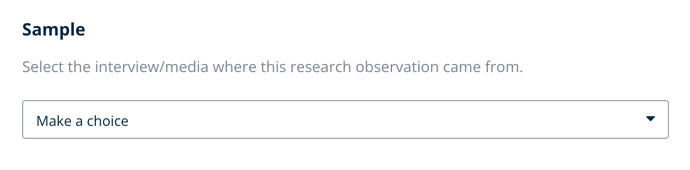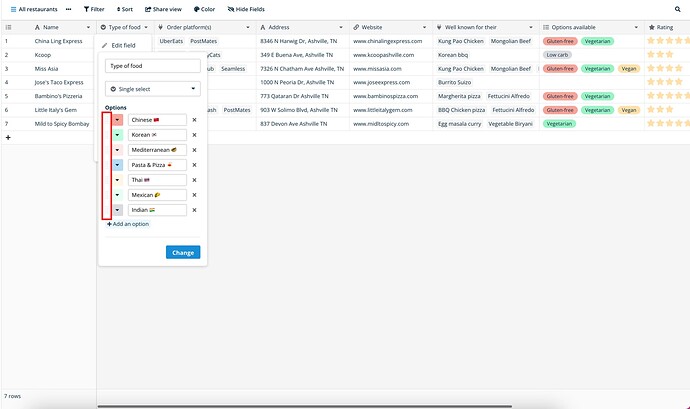I have a dropdown field in a form and 90% of the time the thing to select, the “Sample” in the example below, will be the most recently created “Sample” so I actually want it to be the first thing to show in the dropdown (sample.created_on DESC, for example). From what I can tell, it orders opposite of what I want (sample.row_identifier ASC maybe?).
Is it possible to customize the order by of dropdown contents… or do you have a creative workaround for me  ?
?
3 Likes
Hello @michael! That’s not possible to customize the order in which items show up in a dropdown on a form view. But that’s a good suggestion, I’ll discuss with the team if we can add this feature. Will keep you posted 
1 Like
Hello @michael! There is actually a workaround 
If you change the order in which items show up in a dropdown in a Grid view, the order of items in a Form view will be automatically updated. Just drag and drop items by using the buttons highlighted in the screenshot:
Thanks for the suggestion! Unfortunately the field in my dropdown is of type “Link to table” not “Single select” so the content is more dynamic.
For grins, I tried applying a “Sort” on the linked table (ie the source table for the dropdown) and it didn’t change the behavior of the dropdown contents.
So… while that workaround might work for “Single select”, I don’t think it does for other field types. Thanks though!
 ?
?