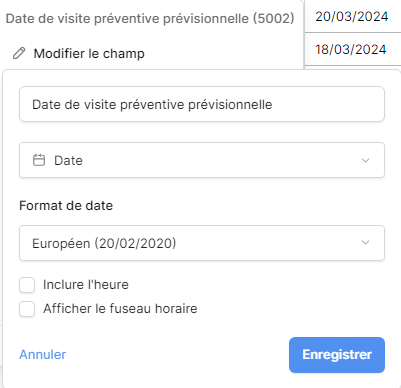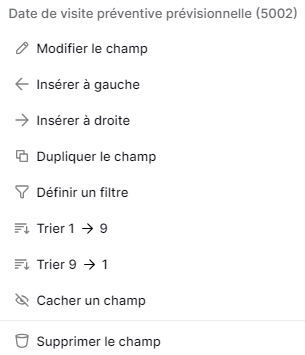Hello Baserow Community,
I am encountering an issue with the sorting functionality for date columns within Baserow. When attempting to sort a date column, the sorting appears to be done numerically (from 1 to 9) rather than chronologically (from the oldest to the most recent date). This behavior seems inconsistent with the expected functionality of sorting dates.
Details of the Issue:
- Column Type: Date
- Observed Behavior: The sorting of dates is following a numerical pattern (1 to 9) rather than sorting dates in chronological order.
- Expected Behavior: Dates should be sorted chronologically, allowing for a clear view of records from the oldest to the most recent.
This issue is impacting my ability to efficiently analyze time-sensitive data, as the current sorting method doesn’t provide a true chronological sequence of events or records.
Has anyone else experienced this issue? Are there any known workarounds or fixes that I might have overlooked? Your assistance or any updates on resolving this anomaly would be greatly appreciated.
Thank you for your attention to this matter ![]()