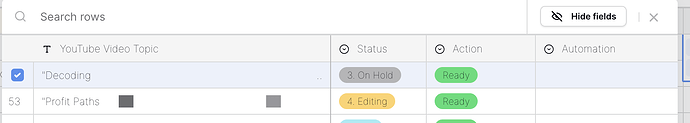When you use the column type “Link to Table” in your spreadsheet, a popup appears that pulls the connected entry on that said table.
I would prefer to see a link added inside that Popup that takes you to the row ID in that connected table for easier navigation.
Currently, I have to look up the row ID, close the popup, and then go to the connected table to look up the row for additional checking.
This issue seems related Type to add data in "link to table" fields - #2 by olgatrykush I just want to be clear, what I am missing is inside the lookup popup window to have an option to navigate to the said table easily.
It would be really helpful and easy to navigate within Baserow.
Great point, @artoflogic. I’ll discuss your feedback with the team!
1 Like
Hey @artoflogic, I’ve discussed the request with the team. However, to implement this feature, we need to know which view to open. Do you have any ideas on how to decide which view to open?
Dear @olgatrykush , it should be applied to All Views.
The question is about what is the purpose of the “Link to Table” Column. The purpose is to make a connection to another table. It would be nice if you could easily navigate to that record in the linked table to investigate. This would just add to the convenience.
See this popup window below. Wouldn’t it be nice having a link to jump to that original record in the referred table?
Hey @artoflogic, the problem is that this cannot be applied to all views. We need to define which view to open, and there might be filters set up that make the row invisible in that view and unable to open. At this point, we don’t understand how to implement it from a technical point of view.