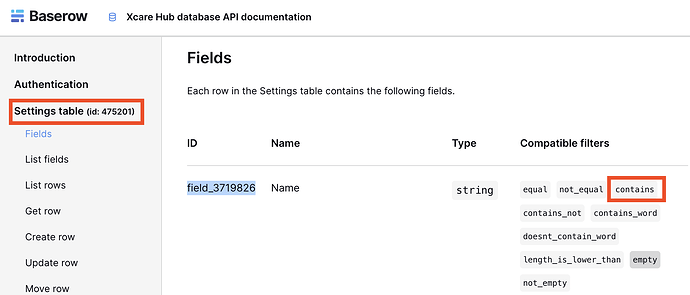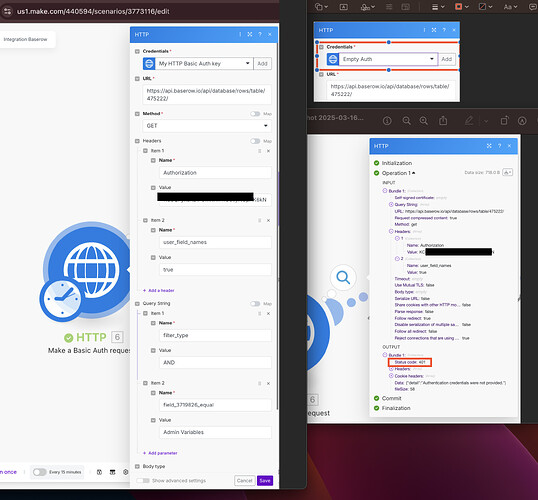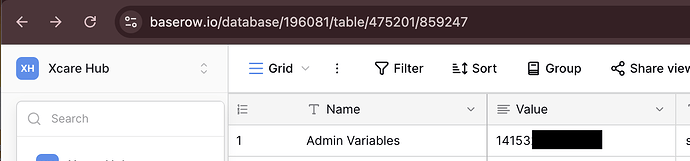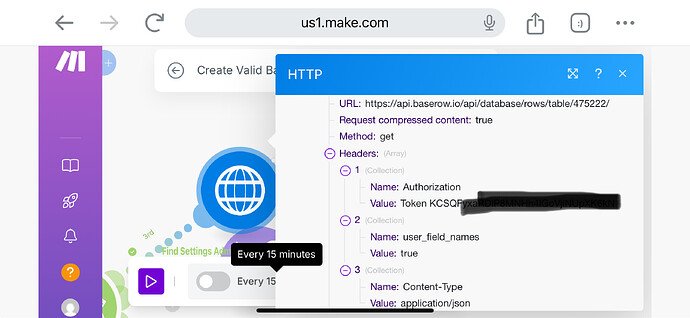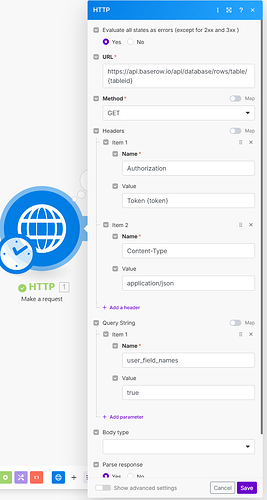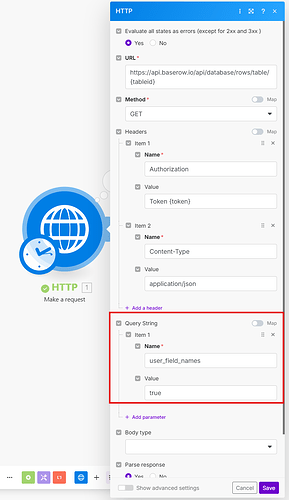401 is an authentication issue, so it is unlikely to have anything to do with the query parameter(s).
In the header value, are you using Token {token} as the format? You need to start with the word “Token” then a space and then use your database token. From what I see in your screenshot, it appears as though you might be using the token directly as the value.
Thanks Colin! This is my first time using Baserow but experienced w/Air-fable. I had tried that as well. I just tried it again to be sure - here is screenshot of the call w/headers. I’ve also tried the Baserow List Rows module which uses my make Connection credentials instead of manually in header & that didn’t get a 401, but also didn’t work bc of me trying to use filters(which I’ve tried multiple ways as well), it gives an error msg about ‘collection’, can’t remember the exact wording.
Really appreciate your help!
I think I see the issue now, sorry I missed it the first time.
You seem to be using the Make a Basic Auth request module instead of the more generic Make a request module. There is no need to use the basic auth request module here because you are providing the auth via the header. So now you are essentially trying to do 2 different auth methods which is causing the issue.
Setting up the http request like this should work:
Ok, I had tried that but NOT while inserting the word ‘Token’ in front of my token - now it worked! I watched a bunch of videos and read tons of the Documentation but that detail wasn’t mentioned. Thank you.
However, I get a result that makes it impossible to use my ‘data’ in make.com bc all I get are my field names like this “field_234567” and they buried within mini-collections(one per field) and I don’t want to hard/code anything to a specific field ID - that works fine if you know you’ll never point a flow to a diff version of DB, but I do that a lot so I rely on database Field-Names used in make variables that hold my field data for downstream use.
Any ideas how to expose the field names in the make api call and get them to be ‘un-collected’? I used the header “user_field_names / true”, but I guess that is more for the filter query to work.
I can’t believe it’s taken me 3 days and I still can’t replicate the very first step that I use in all my make flows:
Find one specific row in my Settings table (Field ‘Name’ = ‘Admin Variables’ and get a list of all my fields / values in that row, then simply set the resulting field values into variables that are named similar to the field names for convenience.
Description: Using Baserow I get a mini ‘collection’ for each field (ie all the details about field are hidden within a little + symbol in the results) so if I have 50 fields I have 50 ‘collections’ (which do not even include the user-entered Field NAMES) to process somewhere just set the values into variables and just guess on naming the variables?
These 2 BASIC STEPS took me 15 minutes to setup in Make with Airtable, Knack, and FileMaker Pro. As mentioned Im on day 3 with Baserow, crazy.
The user_field_names is a parameter not a header. So it should be sent in the Query String section of the http request module