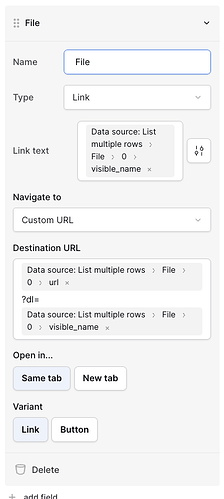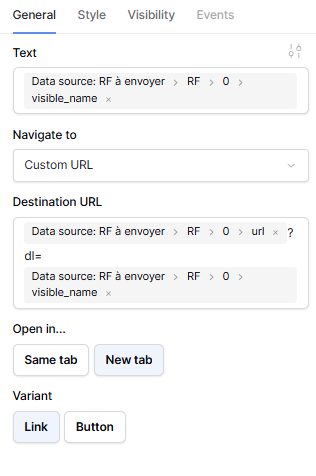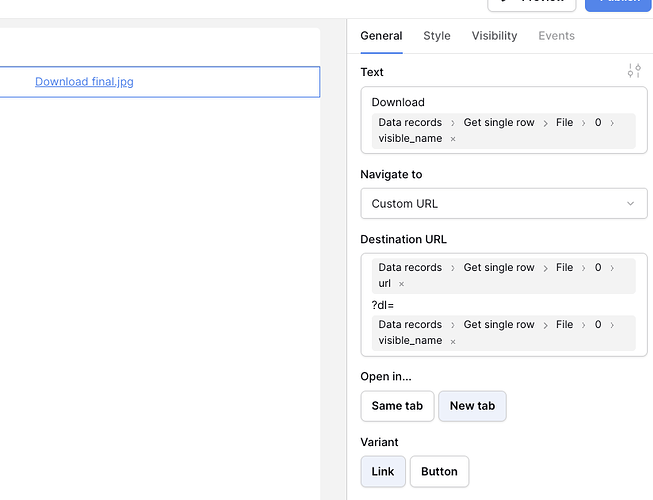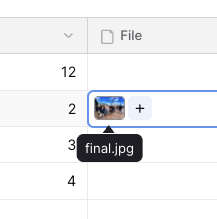I have a gallery view and noticed two different filename behavior depending on how a file is downloaded. When I expand a card, the card details has a download icon next to the image. This download link creates a file with a scrambled filename used by baserow and not the original filename. If I click on the photo to preview the photo, the download icon in preview will download with the original filename. How can I get the card details link to also use the original filename?
Hey @brchan,
thanks for your report. I think this wasn’t intended so I’ve fixed the issue here: “Filename inconsistency for downloaded files”
The fix will be included in the next release.
Best,
davide
Hello @davide ,
Im trying to allow users to download documents through the application builder using the original filename but download link always end up using the backend filename.
Is there a workaround on the application builder so that files can be downloaded with the original filename ?
Hello @Edouard,
This can be achieved in the application builder with a table element (where the field is of type=link), or a link element, and setting the URL to: url?dl=visible_name.
Here’s an example using the table element:
I hope this helps!
Cheers,
Peter Evans
Hello @picklepete thanks for your reply.
I have tried on my side but it keeps downloading with the backend name and not the visible name.
Our workspace is on Saas, advanced plan
Hi @Edouard, I just tried again and I downloaded the file with its visible (i.e. original) name. Would you mind showing me the formula you’re using?
Cheers,
Peter Evans
Thank you! That looks correct.
Can you confirm for me that the file in your database field has the filename you’re expecting? The visible_name in your application will be the same as the tooltip in the database table when you hover over the image.
Here are mine:
Cheers,
Peter Evans
Yes they have :
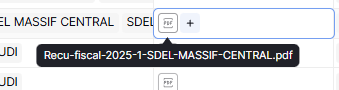

Thank you - so when you click that link, you aren’t downloading a file called Recu-fiscal…CENTRAL.pdf? That is the visible_name, so it should be downloading a file with that name.
Cheers,
Peter Evans
no its opening the file in my pdf viewer (chrome extension) and when i download it it uses the backend name
Thank you @Edouard, that’s valuable information to share, I wasn’t aware of an extension. Can you disable it temporarily and try again? I have been trying without any extensions which change Chrome’s behaviour.
Cheers,
Peter Evans
ive changed the settings of Chrome so that it downloads the pdf but still it downloads it with the backend name ![]()
Thank you - but did you actually disable the plugin? Alternatively, please try another browser such as Firefox or Safari, which will help rule out if your browser is the problem.
Cheers,
Peter Evans
yeah also disabled the plugin, and tried also on Firefox and Edge
I’m afraid I’m a bit stumped! If you’re able to share an export of your table and application with me at peter@baserow.io, I could dig deeper, but don’t worry if it contains sensitive information.
Cheers,
Peter Evans