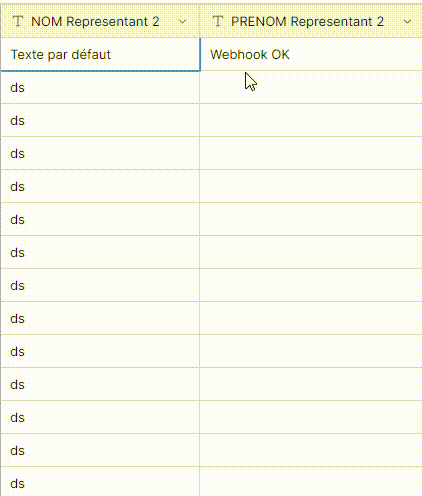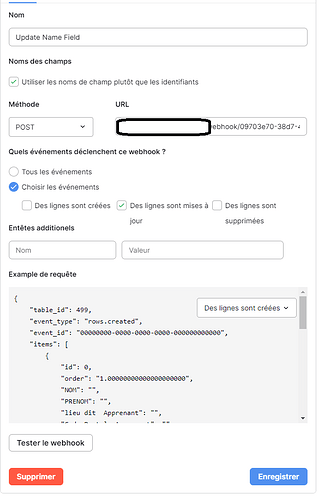Have you read and followed the instructions at: *READ ME FIRST* Technical Help FAQs - #2 by nigel ?
Answer: Yes I have
Self-Hosted Installation
How have you self-hosted Baserow.
Docker
Which version of Baserow are you using.
baserow/backend:1.21.2
baserow/web-frontend:1.21.2
Describe the problem
Hi everyone,
I have created a webhook to make an automation.
This is a webhook whose activate when there is an update of row with a default value.
If I change only one row, that’ok but if I do the change of multiple trow, the webhook is call only for the first row.
Maybe it’s a problem of my settings but have you already get this problem.
I make a little video.
Thank’s a lot