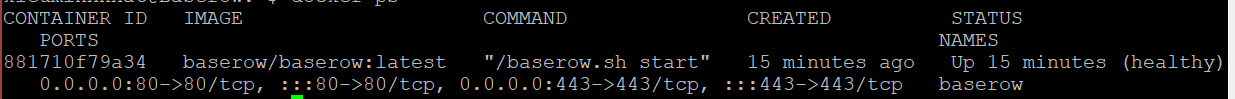I need help on setting up my baserow on Ubuntu server. (I don’t know much about coding, I only getting help from CHATGPT )
I recently success when I setup Baserow on my Windows using Docker.
But now I want to move to my Virtual Machine Ubuntu and got stuck.
I installed Baserow on my Ubuntu server success and restore the backup from Windows docker to Ubuntu version.
Now I created a docker-compose.yml file like this:
version: ‘3.4’
services:
baserow:
image: baserow/baserow:latest
container_name: baserow
environment:
- BASEROW_PUBLIC_URL=https://my_domain_name
- PUBLIC_BACKEND_URL=https://my_domain_name
volumes:
- baserow_data:/baserow/data
ports:
- “443:443”
- “80:80”
restart: unless-stoppedvolumes:
baserow_data:
and start with docker-compose up -d
Now I have my window machine, my domain name data. xyz. com will direct to my window PC with DDNS service ( I use dynu ).
from my window pc, I install nginx for windows, I want to direct my domain data. xyz. com
to Ubuntu server ( same network with windows PC, I install Ubuntu with bridge-network)
let’s say Ubuntu server installed Baserow is 192.168.68.59
I setup the nginx.conf like this:
server {
listen 80;
server_name my_domain_name;location / { proxy_pass http://192.168.68.59:80; proxy_set_header Host $host; proxy_set_header X-Real-IP $remote_addr; proxy_set_header X-Forwarded-For $proxy_add_x_forwarded_for; proxy_set_header X-Forwarded-Proto $scheme; }}
server {
listen 443;
server_name my_domain_name;
ssl_certificate C:/Users/ADMIN/Documents/RUN/certs/fullchain.pem;
ssl_certificate_key C:/Users/ADMIN/Documents/RUN/certs/privkey.pem;
location / {
proxy_pass https://192.168.68.59:443;
proxy_ssl_verify off;
proxy_set_header Host $host;
proxy_set_header X-Real-IP $remote_addr;
proxy_set_header X-Forwarded-For $proxy_add_x_forwarded_for;
proxy_set_header X-Forwarded-Proto $scheme;
}
}
But when I visit my website, it’s always show like this:
502 Bad Gateway
nginx/1.26.2
This is a part of nginx error log, I changed real ip address and domain name to my_ip_address and my_domain_name:
Please help, I’m noob and take days to config that. Still got stuck