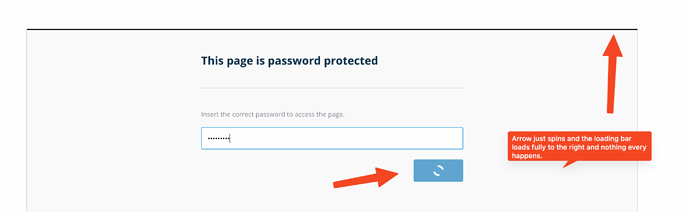As the topic states, if I embed a shared view that is password protected it never loads. Any help on fixing?
Hi,
Does your form works fine if you do not embed it in another page, but open it directly in your browser? If yes, the problem will probably be a conflict between the embedded form and the page that embeds it.
Regards
Frederik
Correct, it works fine if I straight copy and paste it into the browser.
I tested the same feature with an Airtable view that is password protected and it was able to open and load in the embedded view without an issue. Only problem is I prefer Baserow.
Have you tested your application in an incognito browser window or in a browser where you are not logged in into Baserow? This tackles issues with cookies or sessions.
If the problem still occurs in an incognito browser, you can check the network status in the browser inspector to detect which request is hanging:
-
Open the browser (Chrome) inspector right clicking somewhere in your page and select Inspect
-
The third tab from the left is named Network. Click this tab and refresh your page. You will see all the resources that are loaded. The ones that fail are marked in red.
By taking these steps you know which requests is causing the problem. The one from Baserow or the site you are embedding the form in.
Hey,
we just worked on this issue this morning. You can find the work in progress here: Resolve "Allow embedding iframes of Baserow to work with authentication cookies" (!1274) · Merge requests · Bram Wiepjes / baserow · GitLab
The thing is, these changes might have some security implications we need to discuss internally before merging it, but if we all agree it’s safe I think you’ll be able to embed password-protected form very soon.
Thank you so much!!!